rub
TPF Noob!
- Joined
- Oct 17, 2007
- Messages
- 932
- Reaction score
- 214
- Can others edit my Photos
- Photos OK to edit
I cannot open one of my files in photoshop. Yesterday I could, today I cannot.
I get the error message: Could not complete your request because there is not enough memory (RAM).
The file is a 3.27 MB jpeg. No other files open. No other programs running. This file had a textured layer added to it. It was flattened before saving. Is there any way I can open it?
Thanks in advance...
K
ps - here is the file - I can save it move it and post it, just not open it!

I get the error message: Could not complete your request because there is not enough memory (RAM).
The file is a 3.27 MB jpeg. No other files open. No other programs running. This file had a textured layer added to it. It was flattened before saving. Is there any way I can open it?
Thanks in advance...
K
ps - here is the file - I can save it move it and post it, just not open it!





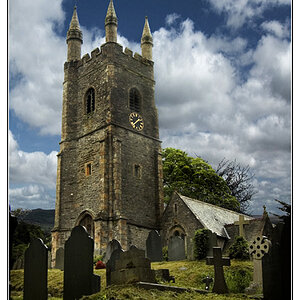



![[No title]](/data/xfmg/thumbnail/33/33489-cc76e5d22658c0f79ccb4ae9d307610d.jpg?1619736003)


