chek101
TPF Noob!
- Joined
- Apr 10, 2013
- Messages
- 1
- Reaction score
- 0
- Location
- NYC
- Can others edit my Photos
- Photos NOT OK to edit
Hi folks,
It's me Patty, your adorable friendly forum pal just saying "hey, pleased to meet cha!" I know...just softening the groundwork for the forth coming apology. You see, I am a photographer just not with a camera so I guess that sorta puts me somewhere in the bleachers, I think. Honestly, I don't mean to be cryptic so let me clear this up by saying that I am an artist and an artist in my humble opinion IS a camera cuz we take pictures in our head and develope them too but thru manual application of hand to paper rather than mechanical transference. Hey, guess I sort've DO fit in here cuz I'm both a camera and a photographer - that just occurred to me.
Now that I gave myself permission to speak (because I felt I didn't fit in here, originally) I need to ask an important question. As an artist I DO work with photos for 2 reasons: 1) because photos can sustain an image longer than I can, and 2) so I can keep a photo diary of all the things I do (works in progress past or present). Here is my question. What printer will give me good quality photos that uses color cartridges that don't run out of ink faster than you can say Jackie Robinson? Seems to me the cartridge or toner industry is what printers are all about these days. The length of time a toner cartridge lasts seems to be getting shorter and shorter. That said, any advice on what's out there printer-wise that can meet my requirements? I do print out a lot of stuff! But picture quality too is my main concern as well. If anyone would know the answer to that - it's you guys!!!
 thanks for your help in advance,
thanks for your help in advance,
Patty
It's me Patty, your adorable friendly forum pal just saying "hey, pleased to meet cha!" I know...just softening the groundwork for the forth coming apology. You see, I am a photographer just not with a camera so I guess that sorta puts me somewhere in the bleachers, I think. Honestly, I don't mean to be cryptic so let me clear this up by saying that I am an artist and an artist in my humble opinion IS a camera cuz we take pictures in our head and develope them too but thru manual application of hand to paper rather than mechanical transference. Hey, guess I sort've DO fit in here cuz I'm both a camera and a photographer - that just occurred to me.
Now that I gave myself permission to speak (because I felt I didn't fit in here, originally) I need to ask an important question. As an artist I DO work with photos for 2 reasons: 1) because photos can sustain an image longer than I can, and 2) so I can keep a photo diary of all the things I do (works in progress past or present). Here is my question. What printer will give me good quality photos that uses color cartridges that don't run out of ink faster than you can say Jackie Robinson? Seems to me the cartridge or toner industry is what printers are all about these days. The length of time a toner cartridge lasts seems to be getting shorter and shorter. That said, any advice on what's out there printer-wise that can meet my requirements? I do print out a lot of stuff! But picture quality too is my main concern as well. If anyone would know the answer to that - it's you guys!!!
Patty


![[No title]](/data/xfmg/thumbnail/41/41786-0de67cacf7270937b4833f67d003f9c2.jpg?1619739891)



![[No title]](/data/xfmg/thumbnail/35/35956-7047189d31e1c1f6029266079390f54a.jpg?1619737269)
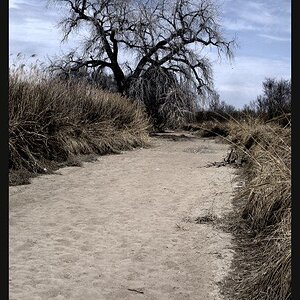


![[No title]](/data/xfmg/thumbnail/37/37108-62307f01c11ef92f5655ed4501d565ce.jpg?1619737882)
![[No title]](/data/xfmg/thumbnail/32/32805-61ca9a4fb87d37c0ef4f991ac1705e1f.jpg?1619735667)
![[No title]](/data/xfmg/thumbnail/33/33438-c1e2eee6aa4ea910422fd56d64fb49d4.jpg?1619735969)
![[No title]](/data/xfmg/thumbnail/37/37109-62e1b65e6f8bd2a349250acd6d653f1e.jpg?1619737882)