Vicelord John
TPF Noob!
- Joined
- Dec 3, 2009
- Messages
- 359
- Reaction score
- 0
- Location
- Phoenix
- Can others edit my Photos
- Photos OK to edit
I took some shots today on my D90 in raw and the camera said they were whatever resolution like 4xxx x 3xxx or something.... seemed normal.
When I upload them on my computer, they suddenly become 160x120.
Why is this happening?
Dimensions: 160x120
Device Make: NIKON CORPORATION
Device model: NIKON D90
Color space: RGB
Focal length: 50
F number: 5.6
Alpha channel: no
Red eye: no
Exposure time: 1/60
Here is a picture of it in the camera:

Here is a picture of my desktop:

When I upload them on my computer, they suddenly become 160x120.
Why is this happening?
Dimensions: 160x120
Device Make: NIKON CORPORATION
Device model: NIKON D90
Color space: RGB
Focal length: 50
F number: 5.6
Alpha channel: no
Red eye: no
Exposure time: 1/60
Here is a picture of it in the camera:

Here is a picture of my desktop:

Last edited:


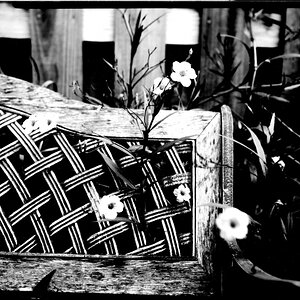


![[No title]](/data/xfmg/thumbnail/32/32810-094482c1ef1c76eae62a96107013a72e.jpg?1619735669)







