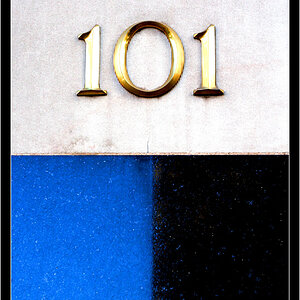TheStupidForeigner
TPF Noob!
- Joined
- Mar 1, 2013
- Messages
- 135
- Reaction score
- 9
- Can others edit my Photos
- Photos OK to edit
Ever since I first started learning photography I've been editing photos on my laptop, but now I just got an LCD monitor and everything looks TOTALLY different! I think the main difference is the contrast and saturation... On the laptop things look quite dull and whitewashed compared to the LCD where colours are super vibrant and darks are contrasty. And not just a small difference... I'd say about the difference of increasing contrast by 30+ on light room... A huge difference! Which might also explain why when I once tried to print out a few pictures they were totally different also. So basically every photo I've ever edited has been wrong!
So what should I do about this? I mean... most of my images are being seen on computer screens but if everyone has a different screen how should I edit my photos? I am assuming that the laptop screen is lacking contrast, but I do not know if the monitor is set up well or not either and I can't afford that fancy thing meter thing that you can put on your laptop to calibrate it
What should I do?
So what should I do about this? I mean... most of my images are being seen on computer screens but if everyone has a different screen how should I edit my photos? I am assuming that the laptop screen is lacking contrast, but I do not know if the monitor is set up well or not either and I can't afford that fancy thing meter thing that you can put on your laptop to calibrate it
What should I do?