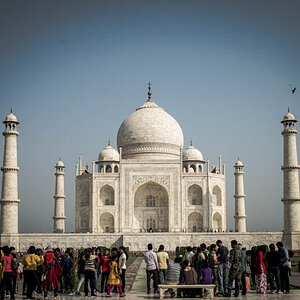Jet915
TPF Noob!
- Joined
- Nov 23, 2008
- Messages
- 80
- Reaction score
- 13
- Location
- Pensacola, FL for now
- Website
- www.naturesamerica.com
- Can others edit my Photos
- Photos OK to edit
Some random shots on top of Half Dome in Yosemite couple weekends ago.
1.

2.

3.

4. That's me on the top right corner!

1.

2.

3.

4. That's me on the top right corner!



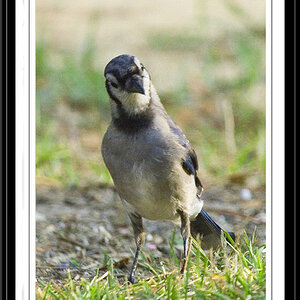

![[No title]](/data/xfmg/thumbnail/42/42062-136a63ad7d0bd740e99ca1fc477f214c.jpg?1619739997)

![[No title]](/data/xfmg/thumbnail/41/41492-467958db3420bceb7ab410a12dcc681f.jpg?1619739819)



![[No title]](/data/xfmg/thumbnail/34/34134-d2249816e46b705693bfc543c9b1f481.jpg?1619736306)

![[No title]](/data/xfmg/thumbnail/37/37618-4cd08d553e4ce30fd49570b1ba8259f2.jpg?1619738152)