xLastShotx
TPF Noob!
- Joined
- Dec 16, 2008
- Messages
- 19
- Reaction score
- 0
- Location
- California
- Can others edit my Photos
- Photos NOT OK to edit
I have two questions about the Sony A200's wireless Flash triggering capabilities.
1. Can the in body flash triggering control two Sony HVL-F42AM flashes?
2. How does the in body flash triggering control the flashes? (Infrared, Radio,etc.)
I have been searching Google for awhile but I can't seem to find any information on this.
1. Can the in body flash triggering control two Sony HVL-F42AM flashes?
2. How does the in body flash triggering control the flashes? (Infrared, Radio,etc.)
I have been searching Google for awhile but I can't seem to find any information on this.



![[No title]](/data/xfmg/thumbnail/37/37624-7f9c9a5c8c7bcb5e62f67313e2e48dbc.jpg?1619738153)
![[No title]](/data/xfmg/thumbnail/37/37623-b930ccd802f79b9c9cea990a7a5e5462.jpg?1619738153)




![[No title]](/data/xfmg/thumbnail/39/39532-073f9eb14e26e2b99cc29112b92a2ab6.jpg?1619739072)
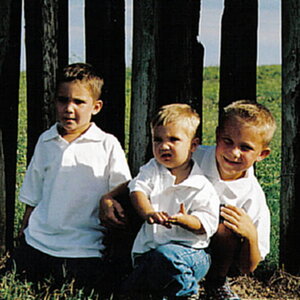
![[No title]](/data/xfmg/thumbnail/39/39292-4169a355b794ae9735845c4ad45d06ff.jpg?1619738958)
![[No title]](/data/xfmg/thumbnail/37/37622-530e264cdd98e6648079b89d7d3cd356.jpg?1619738153)