Fleetwood271
TPF Noob!
- Joined
- Sep 5, 2010
- Messages
- 314
- Reaction score
- 3
- Can others edit my Photos
- Photos NOT OK to edit
I've been asked to do some portraits for a co-worker and his girlfriend this Sat. Since I've had my DSLR, I've focused mainly on still life, flowers, nature, and other areas common to us beginners. I have very little experience with portraits.
Can anyone give me some tips that will help me capture the best images I can for this couple? Posing tips possibly?
Or if you can suggest a website, or give me a link, that would be helpful.
I can order a book and have it shipped overnight, if there is a book that you would suggest.
My camera is a D90. I have a few lens (which you can see in my signature), but for portraits, I will probably use the 50mm 1.8, or the 24-75mm 2.8.
Even though this is outdoors, the location they have chosen is a waterfall, which is almost entirely shaded. I only have one shoe flash to use, but I do have radio triggers, so I can move it off camera. I have stands and umbrellas also.
Any lighting tips would be helpful.
I guess I am just nervous that I will be responsible for these pictures. I am confident in my abilites, and have no problem when I am taking pictures for myself, whether it be of my family or still life shots for contests, etc.
I just want this to turn out right for them.
Thanks in advance for all your help.
Can anyone give me some tips that will help me capture the best images I can for this couple? Posing tips possibly?
Or if you can suggest a website, or give me a link, that would be helpful.
I can order a book and have it shipped overnight, if there is a book that you would suggest.
My camera is a D90. I have a few lens (which you can see in my signature), but for portraits, I will probably use the 50mm 1.8, or the 24-75mm 2.8.
Even though this is outdoors, the location they have chosen is a waterfall, which is almost entirely shaded. I only have one shoe flash to use, but I do have radio triggers, so I can move it off camera. I have stands and umbrellas also.
Any lighting tips would be helpful.
I guess I am just nervous that I will be responsible for these pictures. I am confident in my abilites, and have no problem when I am taking pictures for myself, whether it be of my family or still life shots for contests, etc.
I just want this to turn out right for them.
Thanks in advance for all your help.



![[No title]](/data/xfmg/thumbnail/34/34134-d2249816e46b705693bfc543c9b1f481.jpg?1619736306)





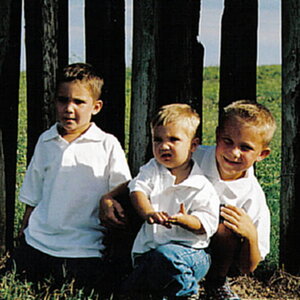

![[No title]](/data/xfmg/thumbnail/39/39290-dfb3e819bd94a7f30797638ae1ae27cf.jpg?1619738958)

