- Joined
- Aug 6, 2012
- Messages
- 5,326
- Reaction score
- 6,777
- Location
- near St Louis
- Can others edit my Photos
- Photos NOT OK to edit
Looks slightly subdued imo but maybe that was intended.
I like the composition and the look of the plant.
Yes, was my first thought ... a little too dark. After examination I think that I would just try bringing up the whites first, they're a little blue. The extra contrast might be enough to make the light right. If not then whatever else it takes. I like the image, though.
@CherylL K9 beat me to it. I was going to say bring up the whites, and maybe contrast, clarity and dehaze.
@Dean_Gretsch our Boxer was a sweetheart......most of time, but occasionally she could be a stinker.
This creates a nice mood. I love these simple, beautiful flowers. Every time I see one, I am reminded when our late Miss Daisy was just a very small puppy and we had to leave her and the other 2 alone while we did some errands. I was always apprehensive when we walked in, because boxers are known for their mischief. My father had just passed away, and I had been given a Peace Lilly from his funeral. Who knows how a boxer's mind works? For some reason, she must have resented this new addition to our home. Maybe it was because it received attention she felt should have gone to her. Maybe she hated it's smell? I stood in disbelief when I saw how she had shredded the entire plant to pieces so small, I did not even think of attempting to salvage it. Even the roots were indistinguishable from the rest. It looked like she had pulled the plant up from the pot and obliterated it! There was just the cavity where it once had lived and was thriving one minute. There was very little dirt disturbed otherwise, as if she thought that thoughtful act alone would be enough to keep her out of trouble. I am sure boxer parents are nodding as they read this. RIP, Miss Daisy...you gave us many memories and laughs.
Sounds like a typical boxer. When our first boxer was a puppy we came home and looked into the living room window. Our couch was all over the room. Upon further inspection she didn't tear any fabric. She had unzipped all 6 cushions. So no harm. Of course my MIL who doesn't like dogs was visiting us that week.
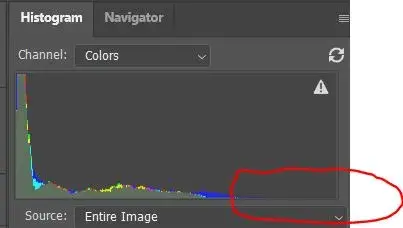




Everyone has a different vision. I don’t look at the histogram much when editing, I just go by what I see on the screen
Cheryl IMO it was too dark at first but I really like your edit and would leave it at that.
Everyone has a different vision. I don’t look at the histogram much when editing, I just go by what I see on the screen and what I like and what image I had in mind when I took the shot. The look of a perfect histogram is rarely what I had in mind when shooting.
