therealalexsays
TPF Noob!
- Joined
- Mar 21, 2019
- Messages
- 11
- Reaction score
- 2
- Location
- Nashville
- Website
- www.alexander.photo
- Can others edit my Photos
- Photos OK to edit
In an effort to do two things - ensure quality and consistency in my photos, and decrease the amount of monkeying and time spent on photos - I’ve been working on developing a workflow, a template so to speak, to help guide me through the process and ensure that I’m not missing things that will help me get great photos.
I don’t know it for certain, and I’m happy to be told otherwise, but I feel like this is my “next logical step” in my growth as a photographer and retoucher, to develop a process. I know I can deviate from it, and leave steps out here and there if I deem they’re just not necessary, but I know that when I’ve edited previously, I do one photo, it looks amazing, I do another photo, it also looks amazing, and then I compare them perhaps as part of a series and remember that in the second photo, I didn’t do half the things I did in the first, and now comparing the two together, they look great on their own but very inconsistent one to another. I realize part of this is process and the specific techniques, and part of it is color, too. A lot of it has been color, and it’s been a process to find what I think looks good consistent from one photo to the next.
I’ve really tried to learn from as many different sources as possible, but I’ve focused mainly on learning retouching through Aaron Nace’s PHLEARN Pro tutorials. There’s lots of great resources, I know, but he seems to have so many high quality tutorials, and any time I’ve had a problem, I’ve been able to find a solution with his stuff almost instantly.
I’m a big ball of clay. I’m ready to be formed. I’m open to any and all critique, advice, and recommendations to grow in my ability. Here’s a quick summary of what I’ve been doing. I’ve been trying to follow a non-destructive flow as much as possible. It really bugs me when I get to a step where there’s something I can’t go back and change, modify, or re-do, without affecting other stuff. I’ve been creating and using actions to speed all of this up.
LIGHTROOM
WHITE BALANCE / EXPOSURE / HIGHLIGHTS / SHADOWS / HSL / PERSPECTIVE
PHOTOSHOP
1 - GET RID OF DISTRACTIONS - objects that shouldn’t be there, etc - spot healing brush
2 - LIQUIFY - judiciously, just to fix clothing problems, eliminate weird shapes, fix a droopy eye, just normal, realistic improvements.
3 - BLEMISH / REDNESS REMOVAL - blank layer above with spot healing brush, HSL adjustment layer to remove blotchy redness - if it’s all over redness, correct it later with color balance
4 - FREQUENCY SEPARATION - to smooth out skin texture and color judiciously... always tend to do it, then turn opacity to 20-60% depending on look I want
5 - SKIN CORRECTION - use color balance adjustment layer and masks to fix differences between different areas of the body with different colors
6 - DODGE AND BURN - have been using white and black brushes with soft light / overlay
7 - ENHANCEMENTS - fix eyes, enhance hair color if need be, etc.
8 - COLOR TONING - if I have a “look” I’m going for, it gets done then
9 - FRAMING - crop the picture to whatever I want it to be
I don’t know it for certain, and I’m happy to be told otherwise, but I feel like this is my “next logical step” in my growth as a photographer and retoucher, to develop a process. I know I can deviate from it, and leave steps out here and there if I deem they’re just not necessary, but I know that when I’ve edited previously, I do one photo, it looks amazing, I do another photo, it also looks amazing, and then I compare them perhaps as part of a series and remember that in the second photo, I didn’t do half the things I did in the first, and now comparing the two together, they look great on their own but very inconsistent one to another. I realize part of this is process and the specific techniques, and part of it is color, too. A lot of it has been color, and it’s been a process to find what I think looks good consistent from one photo to the next.
I’ve really tried to learn from as many different sources as possible, but I’ve focused mainly on learning retouching through Aaron Nace’s PHLEARN Pro tutorials. There’s lots of great resources, I know, but he seems to have so many high quality tutorials, and any time I’ve had a problem, I’ve been able to find a solution with his stuff almost instantly.
I’m a big ball of clay. I’m ready to be formed. I’m open to any and all critique, advice, and recommendations to grow in my ability. Here’s a quick summary of what I’ve been doing. I’ve been trying to follow a non-destructive flow as much as possible. It really bugs me when I get to a step where there’s something I can’t go back and change, modify, or re-do, without affecting other stuff. I’ve been creating and using actions to speed all of this up.
LIGHTROOM
WHITE BALANCE / EXPOSURE / HIGHLIGHTS / SHADOWS / HSL / PERSPECTIVE
PHOTOSHOP
1 - GET RID OF DISTRACTIONS - objects that shouldn’t be there, etc - spot healing brush
2 - LIQUIFY - judiciously, just to fix clothing problems, eliminate weird shapes, fix a droopy eye, just normal, realistic improvements.
3 - BLEMISH / REDNESS REMOVAL - blank layer above with spot healing brush, HSL adjustment layer to remove blotchy redness - if it’s all over redness, correct it later with color balance
4 - FREQUENCY SEPARATION - to smooth out skin texture and color judiciously... always tend to do it, then turn opacity to 20-60% depending on look I want
5 - SKIN CORRECTION - use color balance adjustment layer and masks to fix differences between different areas of the body with different colors
6 - DODGE AND BURN - have been using white and black brushes with soft light / overlay
7 - ENHANCEMENTS - fix eyes, enhance hair color if need be, etc.
8 - COLOR TONING - if I have a “look” I’m going for, it gets done then
9 - FRAMING - crop the picture to whatever I want it to be






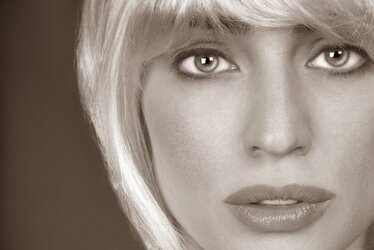










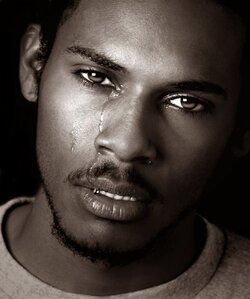
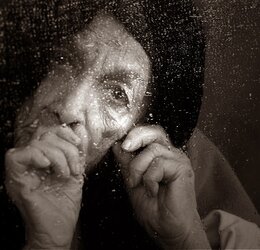



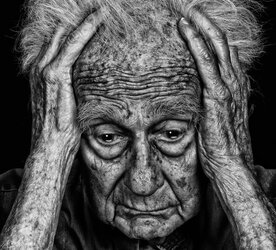
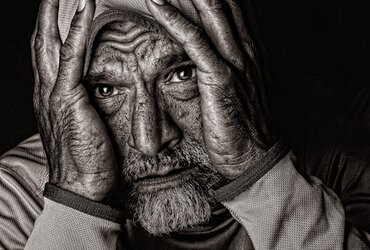






![[No title]](/data/xfmg/thumbnail/37/37522-f67b10bc5ee534f9bc21ee94917445b9.jpg?1619738129)




![[No title]](/data/xfmg/thumbnail/37/37520-d3e4d6582aa2781be7abf64e8651db45.jpg?1619738128)
