Raymond J Barlow
TPF Noob!
- Joined
- Jan 28, 2005
- Messages
- 5,136
- Reaction score
- 150
- Location
- Grimsby, Ontario Canada
- Website
- www.raymondbarlow.com
- Can others edit my Photos
- Photos OK to edit
self explanatory


a second angle


a second angle





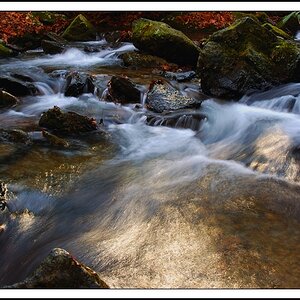
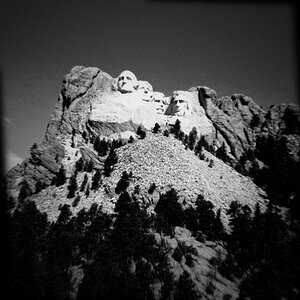
![[No title]](/data/xfmg/thumbnail/32/32936-e1ef9b5cfbe2ae3e2dbd817af60d390d.jpg?1619735767)

![[No title]](/data/xfmg/thumbnail/36/36683-f6eb24f9964981cb4cafa35336058881.jpg?1619737677)


