k_kearns
TPF Noob!
- Joined
- Jan 22, 2017
- Messages
- 3
- Reaction score
- 0
Hello all! I am new to the camera world. I have been researching editing software and am unsure of what the best one is. I've read about the adobe photoshop lightroom and it seems to be good, but I did not find enough reviews about it. I have a Canon T5 rebel and absolutely love it. I would love some insight, help, tips, whatever it is you have for me! Thank you and I'm so excited to be apart of the photography world!!
Sent from my iPhone using ThePhotoForum.com mobile app
Sent from my iPhone using ThePhotoForum.com mobile app






![[No title]](/data/xfmg/thumbnail/42/42329-331b54ea6493a8cdd21d8e624fe97e85.jpg?1619740129)
![[No title]](/data/xfmg/thumbnail/30/30987-a33ca8e90b5d786c21e59d37945b9cc6.jpg?1619734552)



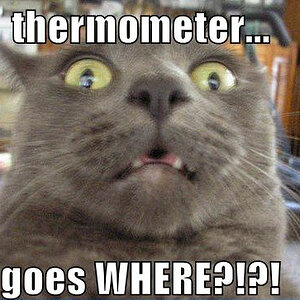
![[No title]](/data/xfmg/thumbnail/42/42327-560f11a37bb209e9091c0fc9e1028cdc.jpg?1619740128)
![[No title]](/data/xfmg/thumbnail/31/31097-95606cf1bf0ecc862078bc333f20d4f7.jpg?1619734614)