ADELICATEIMAGE
TPF Noob!
- Joined
- Mar 29, 2007
- Messages
- 41
- Reaction score
- 0
- Location
- Rhode Island
- Website
- www.adelicateimage.com
- Can others edit my Photos
- Photos OK to edit
Anyone Know How This Was Done? Any Ideas?
http://adelicateimage.phanfare.com/album/345019#imageID=21289177
And
http://adelicateimage.phanfare.com/album/345019#imageID=21289172
Thanks Guys :hail: :hail: :hail: :hail:
http://adelicateimage.phanfare.com/album/345019#imageID=21289177
And
http://adelicateimage.phanfare.com/album/345019#imageID=21289172
Thanks Guys :hail: :hail: :hail: :hail:


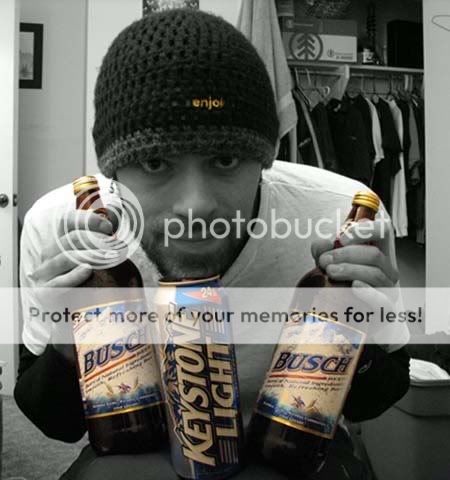

![[No title]](/data/xfmg/thumbnail/37/37613-6b200847731e552bb4bf9ba3bdb80183.jpg?1619738150)



![[No title]](/data/xfmg/thumbnail/32/32160-4e45e524b050f1afae9fd21bf696d61b.jpg?1619735234)





