JenniferMurphy
TPF Noob!
- Joined
- Feb 28, 2012
- Messages
- 53
- Reaction score
- 1
- Location
- Silicon Valley
- Can others edit my Photos
- Photos OK to edit
I received some photos from a friend in the body of an email. She wants me to make some small prints (about 2-3 inches) to use as decorations at a wedding shower.
When I view the photos on my screen, they look great at any size, but when I print them, they have regular vertical lines that make them look like they were stitched together.
In Irfanview, the info screen says one of the photos is 728 by 546 pixels. If I print a 3" image, that's about 180 dpi, which should be pretty good, no?
Is there anything I can do to get rid of those lines?
Thanks
When I view the photos on my screen, they look great at any size, but when I print them, they have regular vertical lines that make them look like they were stitched together.
In Irfanview, the info screen says one of the photos is 728 by 546 pixels. If I print a 3" image, that's about 180 dpi, which should be pretty good, no?
Is there anything I can do to get rid of those lines?
Thanks

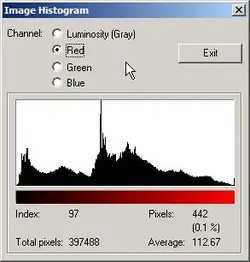

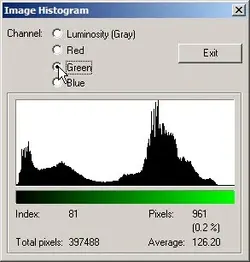
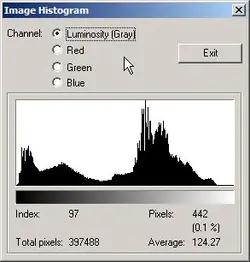







![[No title]](/data/xfmg/thumbnail/36/36683-f6eb24f9964981cb4cafa35336058881.jpg?1734169175)



