Avenellphotos
TPF Noob!
- Joined
- Dec 22, 2003
- Messages
- 77
- Reaction score
- 0
- Location
- Bromley, Kent, England
- Website
- www.avenellphotos.com
I was testing the image merg on photoshop and need to know how to fix this. As you can see the right side of the photo has more light in, how do I sort this out with out changing the whole pic?
I know the photo aint great I was just testing.

I know the photo aint great I was just testing.




![[No title]](/data/xfmg/thumbnail/42/42021-ffc326f5dc5b4c65ce53935e6e9e4338.jpg?1619739980)

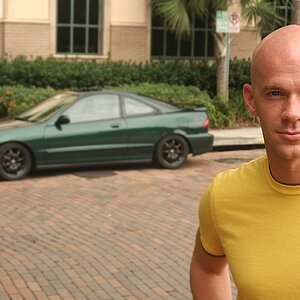
![[No title]](/data/xfmg/thumbnail/37/37605-90c8efaef5b7d1f52d4bf8e7dfd33673.jpg?1619738148)
![[No title]](/data/xfmg/thumbnail/37/37602-1ef8dbb1c2d0e4ff347ee65d328c3603.jpg?1619738147)



![[No title]](/data/xfmg/thumbnail/38/38444-6063bb59cb410c520a1ccccbe58db9c7.jpg?1619738614)


![[No title]](/data/xfmg/thumbnail/42/42022-b164b48fbcd31e32040c4983ecb8983a.jpg?1619739981)