Buckster
In memoriam
- Joined
- Sep 14, 2009
- Messages
- 6,399
- Reaction score
- 2,341
- Location
- Way up North in Michigan
- Can others edit my Photos
- Photos NOT OK to edit
Okay, I'm sure this has come up somewhere along the line, but I can't seem to find it from searching or browsing, so...
Is there any way for an individual member to shut off the photo size limitation so that he or she can see the photos at the size intended by whomever made them?
I can already hear the excuses that not everyone has a large screen and/or not everyone has high speed internet.
From my experience out here in the real world, those people are both few and far between at this point, but okay, here's a nice compromise, I think: If the forum owner/operators want to keep the current settings as the default for some reason, that's cool. But I think it'd be great if the individual members could opt out of it for our viewing pleasure. Sort of like the option to turn off signatures or turn off PMs, let me turn off that autosize "feature" so I can see what my fellow photograhers intended.
As photographers, many of us are using large screens now, and many of us are even using multiple screens. 600px default looks like a thumbnail on them. Clicking to get the 800px version is a little better, but I'm still not convinced that an automatic resize is going to do justice to the photos we produce, and I still want to see what was actually produced, not the machine's reduced size interpretation. If they wanted to display their photos at 600px or 800px, they would have sized them accordingly.
I really do feel for anyone who's interested in browsing and posting to a photography forum in this day and age, while connecting on dial-up. Are there REALLY any of them left though? Seriously? That was 20 years ago. Is there anyone here NOT on cable or ADSL or something that lets them go faster than 56k? Even the hotspot my phone creates when I'm nowhere near a cable or ADSL modem allows me to move 50MB files in a reasonable amount of time.
I host my own photos, so size shouldn't be an issue from a standpoint of using the site's bandwidth for those of us who post that way. For those who use the site's server for storing and posting photos, I can understand having a file size limitation, but even then, it shouldn't automatically limit the photo dimensions. Some large photos still look great when compressed a great deal. It just depends on how much variation and detail are present in the photo.
Anyway, there it is. If I've missed the setting to turn that off, sorry for the rant, and please point me to it. If there is no such setting, please join us in the 21st century.
Thanks!
Is there any way for an individual member to shut off the photo size limitation so that he or she can see the photos at the size intended by whomever made them?
I can already hear the excuses that not everyone has a large screen and/or not everyone has high speed internet.
From my experience out here in the real world, those people are both few and far between at this point, but okay, here's a nice compromise, I think: If the forum owner/operators want to keep the current settings as the default for some reason, that's cool. But I think it'd be great if the individual members could opt out of it for our viewing pleasure. Sort of like the option to turn off signatures or turn off PMs, let me turn off that autosize "feature" so I can see what my fellow photograhers intended.
As photographers, many of us are using large screens now, and many of us are even using multiple screens. 600px default looks like a thumbnail on them. Clicking to get the 800px version is a little better, but I'm still not convinced that an automatic resize is going to do justice to the photos we produce, and I still want to see what was actually produced, not the machine's reduced size interpretation. If they wanted to display their photos at 600px or 800px, they would have sized them accordingly.
I really do feel for anyone who's interested in browsing and posting to a photography forum in this day and age, while connecting on dial-up. Are there REALLY any of them left though? Seriously? That was 20 years ago. Is there anyone here NOT on cable or ADSL or something that lets them go faster than 56k? Even the hotspot my phone creates when I'm nowhere near a cable or ADSL modem allows me to move 50MB files in a reasonable amount of time.
I host my own photos, so size shouldn't be an issue from a standpoint of using the site's bandwidth for those of us who post that way. For those who use the site's server for storing and posting photos, I can understand having a file size limitation, but even then, it shouldn't automatically limit the photo dimensions. Some large photos still look great when compressed a great deal. It just depends on how much variation and detail are present in the photo.
Anyway, there it is. If I've missed the setting to turn that off, sorry for the rant, and please point me to it. If there is no such setting, please join us in the 21st century.
Thanks!




![[No title]](/data/xfmg/thumbnail/34/34124-fcd12598382b4477643ef3dde2d6751d.jpg?1619736294)



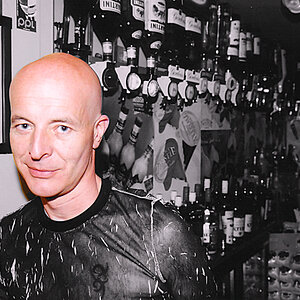


![[No title]](/data/xfmg/thumbnail/32/32637-865ab9beec7e00237b64e4fcb8fe947f.jpg?1619735555)
![[No title]](/data/xfmg/thumbnail/38/38293-15e3a85f038b239e3c60bf9f38f5d56c.jpg?1619738563)
