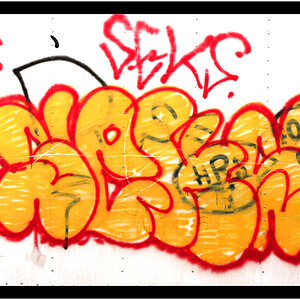RedDevilUK
TPF Noob!
- Joined
- Apr 4, 2007
- Messages
- 321
- Reaction score
- 0
- Location
- Rochdale UK (N. Manchester)
- Can others edit my Photos
- Photos OK to edit
the usual way i work is this..
i go out with the camera... maybe shoot 100-200 images.
i dont edit on the camera, i wait while i get home... view them on the PC and then delete about 75% usually... keeping the best shots.
heres the problem, i am going on holiday and obviously i dont want to be taking a Laptop, because instead of enjoying my hols i will be editing through pictures everynight (wife will be pleased LOL)
(wife will be pleased LOL)
so, do i... take LOADS of SD cards?
or is there a device that can transfer SD card data to a storage device??? so i can reuse the same card??
ive a feeling i will end up buying about 15 SD cards LOL
edit..
Ummmm just found this on ebay??
http://cgi.ebay.co.uk/Mobile-Digita...7QQihZ016QQcategoryZ16178QQrdZ1QQcmdZViewItem
sounds good and its 40 gig
i go out with the camera... maybe shoot 100-200 images.
i dont edit on the camera, i wait while i get home... view them on the PC and then delete about 75% usually... keeping the best shots.
heres the problem, i am going on holiday and obviously i dont want to be taking a Laptop, because instead of enjoying my hols i will be editing through pictures everynight
so, do i... take LOADS of SD cards?
or is there a device that can transfer SD card data to a storage device??? so i can reuse the same card??
ive a feeling i will end up buying about 15 SD cards LOL
edit..
Ummmm just found this on ebay??
http://cgi.ebay.co.uk/Mobile-Digita...7QQihZ016QQcategoryZ16178QQrdZ1QQcmdZViewItem
sounds good and its 40 gig
As an eBay Associate we earn from qualifying purchases.





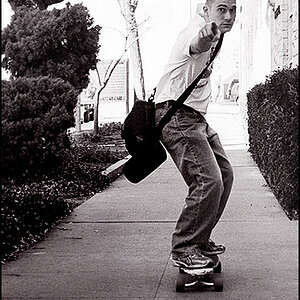
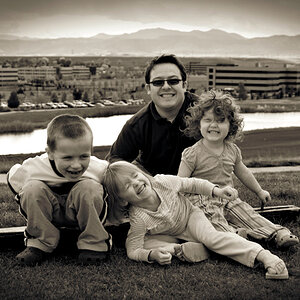

![[No title]](/data/xfmg/thumbnail/30/30989-2ed4e52fa80fcd0ba553c515ffc589cd.jpg?1619734553)
![[No title]](/data/xfmg/thumbnail/30/30990-df3df397f705643bc2c207cc9d579d08.jpg?1619734554)