ShawnW
TPF Noob!
- Joined
- Aug 19, 2016
- Messages
- 6
- Reaction score
- 0
- Can others edit my Photos
- Photos OK to edit
I recently came upon a problem at a recent senior photo shoot. When I came back to my studio, I noticed some of my favorite shots were a bit blurry. It was a partly cloudy day, and in the photo I attached, the sun was behind the cloud. Here's what I was using, and the settings:
Nikon D610
Nikon SB900 flash
Off camera flash attached to light stand w/ umbrella using wireless/infared to trigger flash
24-85mm lens w/ auto focus set, and VR set to on
Info from photo:
ISO speed - 100
F-stop - 4.2
Exposure - 1/60 sec
Exposure compensation - +.7
Program selector set to "P"
Metering mode - Pattern
Focul length - 46mm
This never happened before. I'm not sure if I bumped a setting, or if there's something else I should be doing. Very frustrating so any help/suggestions will be greatly appreciated.
Nikon D610
Nikon SB900 flash
Off camera flash attached to light stand w/ umbrella using wireless/infared to trigger flash
24-85mm lens w/ auto focus set, and VR set to on
Info from photo:
ISO speed - 100
F-stop - 4.2
Exposure - 1/60 sec
Exposure compensation - +.7
Program selector set to "P"
Metering mode - Pattern
Focul length - 46mm
This never happened before. I'm not sure if I bumped a setting, or if there's something else I should be doing. Very frustrating so any help/suggestions will be greatly appreciated.





![[No title]](/data/xfmg/thumbnail/36/36299-468f060314a0ac2bf5e37da1c33149d2.jpg?1619737493)





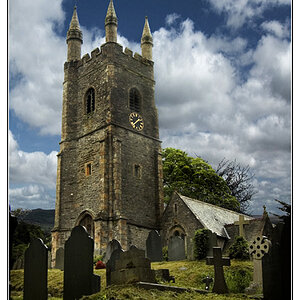
![[No title]](/data/xfmg/thumbnail/31/31706-3e429b21053f11072ed2e5b37c019073.jpg?1619734964)