Hey everyone, I'm brand new in the forum and almost as new to digital photography. I'm shooting with a Canon Rebel XTi with a 28-135 zoom lens. I'm trying to take a few pics of a large (7 1/2 X 10ft.) rear projection movie screen in a low light environment (a large ballroom). I'm actually trying to get good stills of the content being projected onto the screen from a projector that sits about 12 ft. behind the screen. When a take these pics the screen appears white washed even with out a flash.
Can anyone tell me how to capture good pics of this screen? I know it can be done but damn if I know .
.
Thanks,
Solan
Can anyone tell me how to capture good pics of this screen? I know it can be done but damn if I know
 .
.Thanks,
Solan

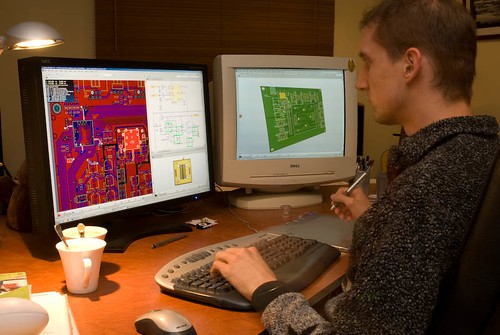
![[No title]](/data/xfmg/thumbnail/30/30888-e7fd3f6ad2e0d85268f086de6d796459.jpg?1734158899)






![[No title]](/data/xfmg/thumbnail/30/30889-6a35eb14fac2d7d837d49a6a1757d874.jpg?1734158902)



