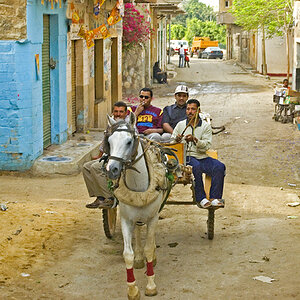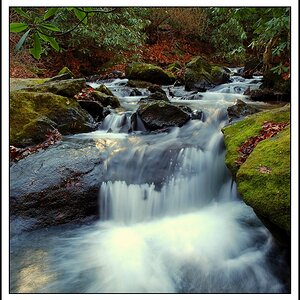dostagamom
TPF Noob!
- Joined
- May 8, 2007
- Messages
- 119
- Reaction score
- 0
- Location
- Valdosta, Georgia
- Can others edit my Photos
- Photos OK to edit
Here are several pictures that I took today with my daughter. Please tell me what I can do to improve.
1.
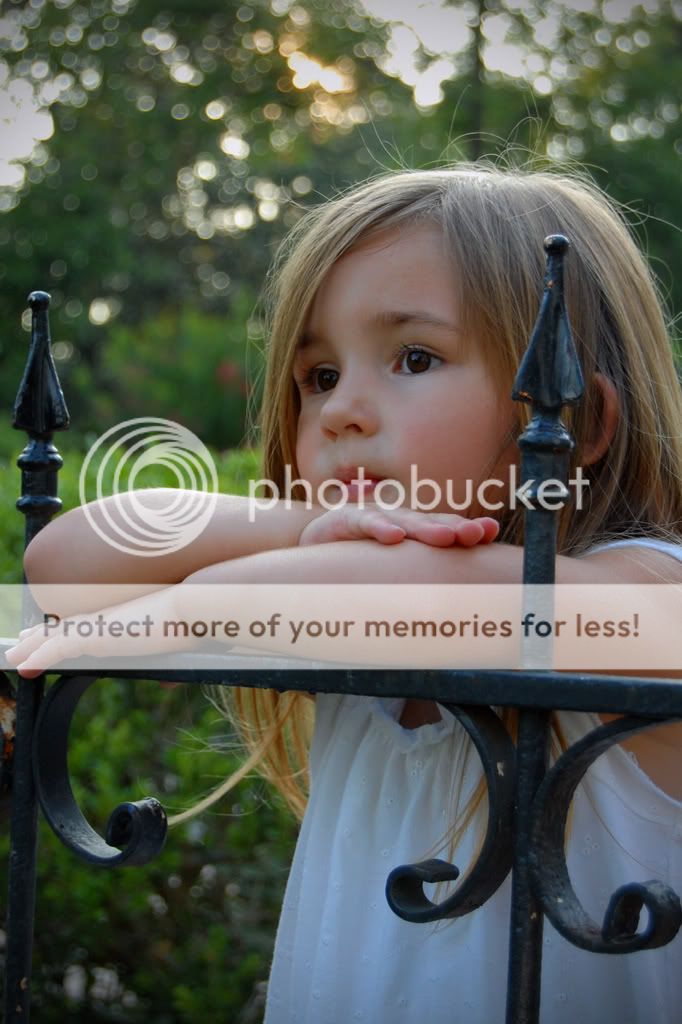
2.

3.

1.
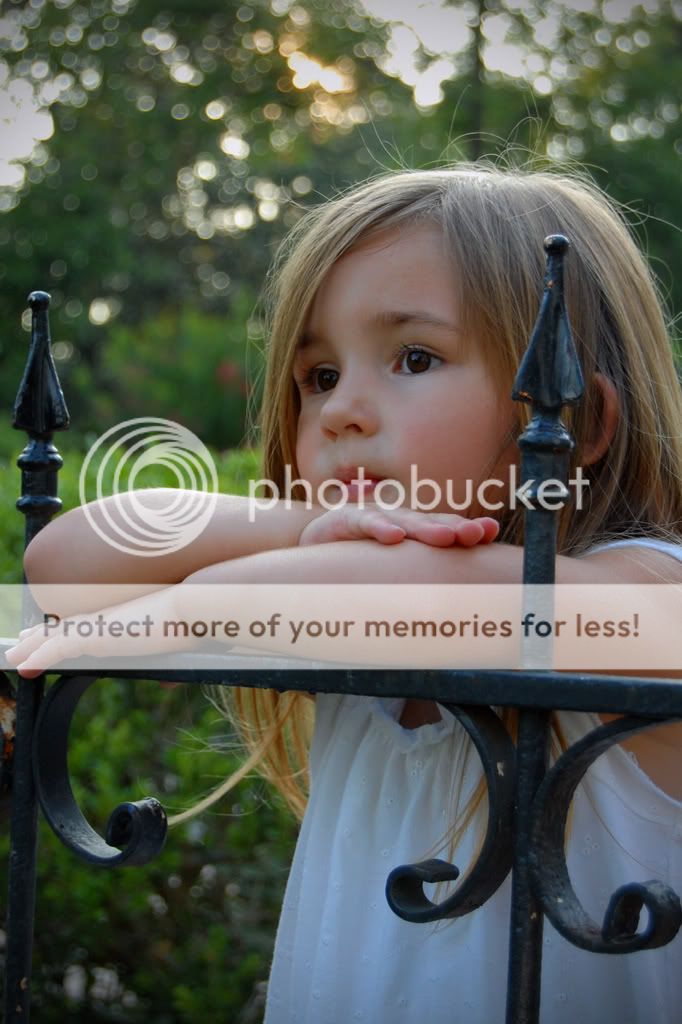
2.

3.