- Joined
- Jun 25, 2016
- Messages
- 688
- Reaction score
- 783
- Can others edit my Photos
- Photos OK to edit
Is there a way I can set up Photoshop to default to 16 bit? 9 out of 10 times I forget this. I searched and read some but most said to change in ACR but that was an old post and it seems things have changed.
Thanks
Nevermind, I found it. lol
What color settings are recommended?? ProPhoto?
Thanks
Nevermind, I found it. lol
What color settings are recommended?? ProPhoto?



![[No title]](/data/xfmg/thumbnail/32/32634-5acd0e44e1d927b93e8723d9184555d9.jpg?1619735554)
![[No title]](/data/xfmg/thumbnail/32/32632-476f3d925401f13cffe1cc2b41945614.jpg?1619735553)
![[No title]](/data/xfmg/thumbnail/32/32716-bd7f0a0030263f160d995f8547043458.jpg?1619735621)

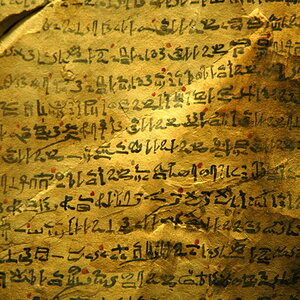


![[No title]](/data/xfmg/thumbnail/32/32633-d833b07b761b12c973eb0d27505935d4.jpg?1619735553)


![[No title]](/data/xfmg/thumbnail/38/38722-8003d9d84f1c7164b5c8f2b884c2e428.jpg?1619738702)
