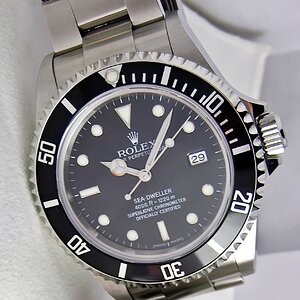doylie
TPF Noob!
- Joined
- Dec 11, 2008
- Messages
- 73
- Reaction score
- 0
- Location
- omaha, ne
- Can others edit my Photos
- Photos OK to edit
can anyone explain to me in relatively simple terms how to selectively color a picture? either in paint shop pro or photoshop... i use PSP more because it's alot easier, but for some things i still like photoshop. anyone?