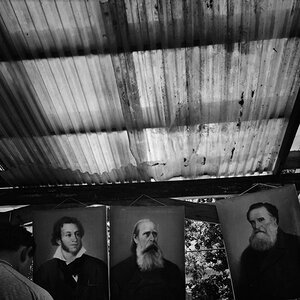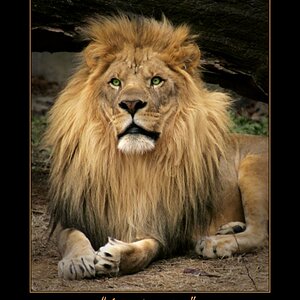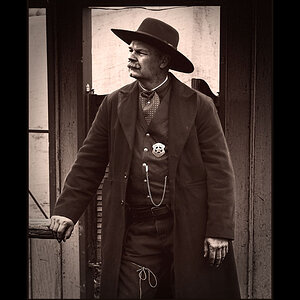sanderso
TPF Noob!
- Joined
- Dec 3, 2010
- Messages
- 158
- Reaction score
- 6
- Location
- Chicago
- Can others edit my Photos
- Photos OK to edit
Two pix are below, a "before" and an "after". I need some guidance/ideas on how to brighten the right half of the "before" pic.
Details:
#1 is the original taken 15 years ago and was recently scanned into a JPEG. (The darkness is on the original print...no doubt caused by the lack of a filter). #2 is my attempt at fixing it by: creating a layer (duplicate of the background), brightening that layer, then allowing the right half of the brightened layer to flow to the final image via a mask applied to the layer.
I'm not happy with the result....too much noise in #2 (among other things). As a PS noob, I can't figure out how to do this "simple" edit in my CS5. I've looked for on-line training videos, and/or other references w/o luck.
Any thoughts?...or is it beyond saving? (Not a critical image....more an exercise to improve my PS skills.)
Thanks in advance for any/all guidance.
#1:

#2:

Details:
#1 is the original taken 15 years ago and was recently scanned into a JPEG. (The darkness is on the original print...no doubt caused by the lack of a filter). #2 is my attempt at fixing it by: creating a layer (duplicate of the background), brightening that layer, then allowing the right half of the brightened layer to flow to the final image via a mask applied to the layer.
I'm not happy with the result....too much noise in #2 (among other things). As a PS noob, I can't figure out how to do this "simple" edit in my CS5. I've looked for on-line training videos, and/or other references w/o luck.
Any thoughts?...or is it beyond saving? (Not a critical image....more an exercise to improve my PS skills.)
Thanks in advance for any/all guidance.
#1:

#2: