crashcart
TPF Noob!
- Joined
- Jul 11, 2008
- Messages
- 74
- Reaction score
- 4
- Location
- Philadelphia, PA
- Can others edit my Photos
- Photos OK to edit
I cannot get the lighting up the alleyway dim enough to where it doesn't ruin this shot. I can't seem to figure it our in Photoshop, and I was wondering if any one had any ideas as to how I could get this to work, or if this is too blown out to salvage.
Thanks in advance

Thanks in advance



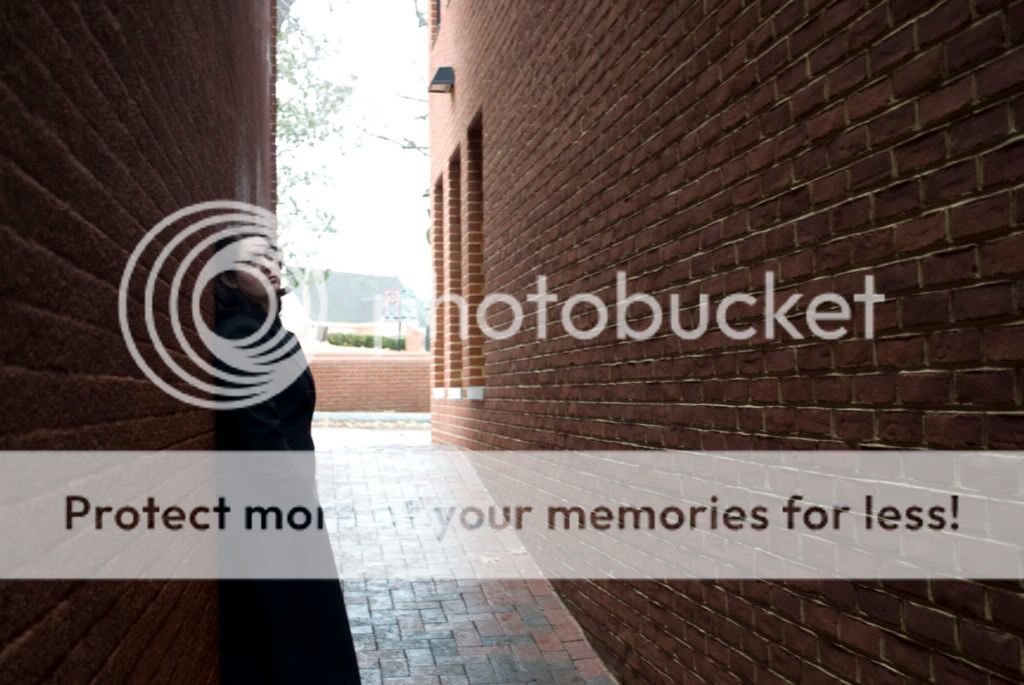








![[No title]](/data/xfmg/thumbnail/37/37602-1ef8dbb1c2d0e4ff347ee65d328c3603.jpg?1619738147)

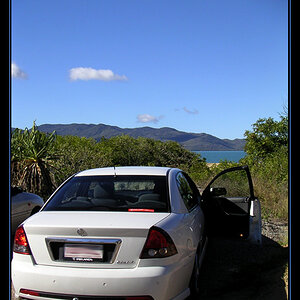





![[No title]](/data/xfmg/thumbnail/37/37604-7ad625e983f92f880eb65a264eeef5e4.jpg?1619738148)