Abby Rose
TPF Noob!
- Joined
- Feb 17, 2010
- Messages
- 642
- Reaction score
- 2
- Location
- Michigan!
- Can others edit my Photos
- Photos OK to edit
Not my usual style at all, I'm more of a minimalist when it comes to editing and I dont take pictures of people - but it cant hurt to try something new. I guess I'd just like to know your general thoughts on these since I dont really know what I think of them myself. The editing, the pose, anything.
It was dark and the lighting was just the normal overhead lighting in my room, the background is my wall. I was aiming for a hair toss and I did get a few, but I'd rather just post one 'category' for now. I have these, then I have ones where the hair is actually tossed, and then ones where I used my arms. Everything is, of course, a little soft if not outright blurred because of the lack of light.
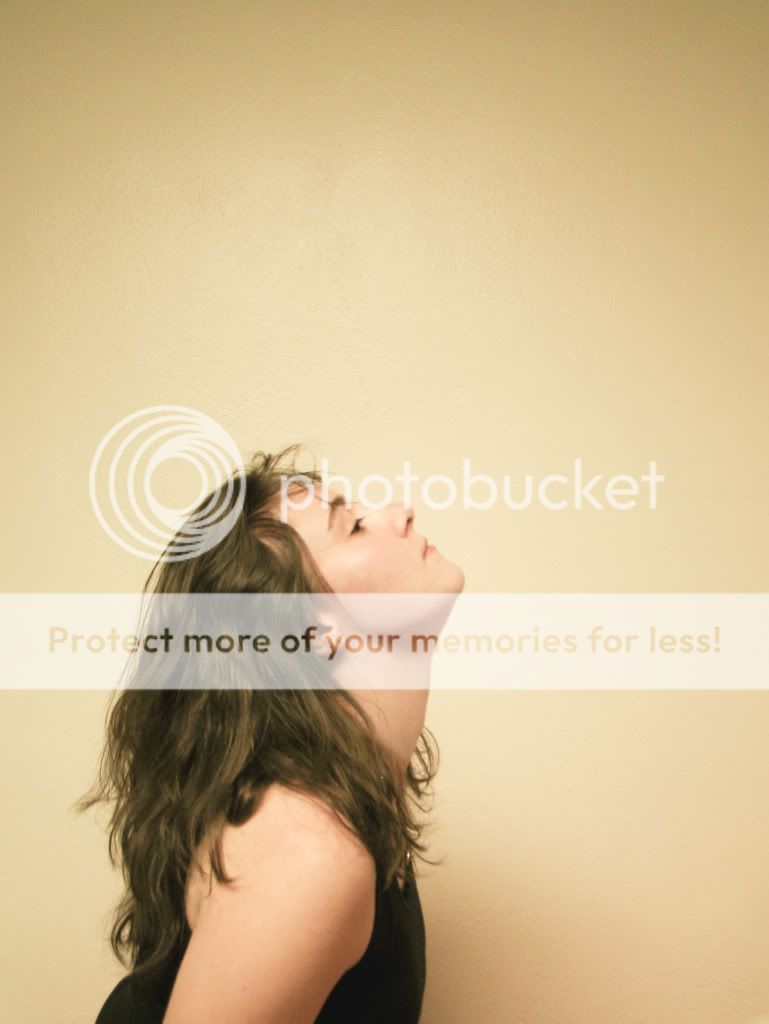


I'm not sure if these qualify as 'self portraits', since they arent exactly portraits really. How would I classify them?
It was dark and the lighting was just the normal overhead lighting in my room, the background is my wall. I was aiming for a hair toss and I did get a few, but I'd rather just post one 'category' for now. I have these, then I have ones where the hair is actually tossed, and then ones where I used my arms. Everything is, of course, a little soft if not outright blurred because of the lack of light.
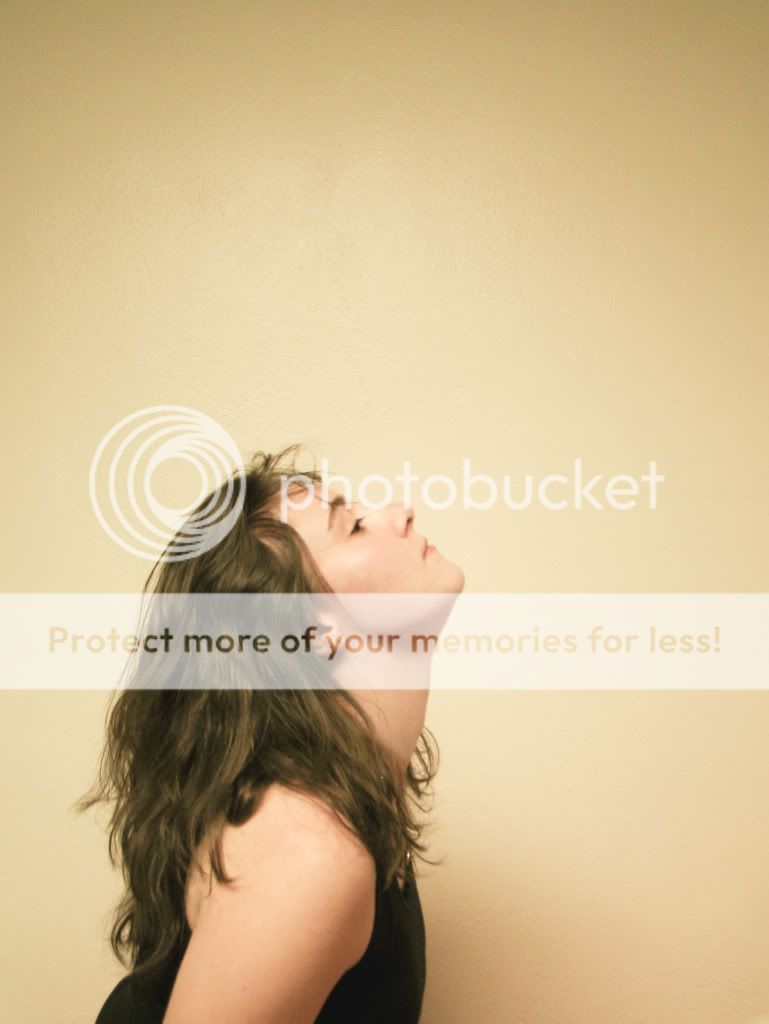


I'm not sure if these qualify as 'self portraits', since they arent exactly portraits really. How would I classify them?











![[No title]](/data/xfmg/thumbnail/36/36671-ba19a0fe0bbdae492df3a43fbee5497c.jpg?1734169173)








