denada
No longer a newbie, moving up!
- Joined
- Feb 22, 2016
- Messages
- 241
- Reaction score
- 119
- Can others edit my Photos
- Photos OK to edit
hi all. finished my first 35mm to digital a day or two ago. don't quite have everything i need for my real darkroom, so used a recently purchased epson perfection v600 and photoshop. camera is a nikon fg with series e 50mm f/1.8 lens. kodak tx400 film. c&c welcome and appreciated ...

i realize going a bit further on the unsharp mask threshold would have helped her forehead, but i was trying to maintain the film look. i strongly dislike the oil paint skin that is common in mainstream fashion editorials. this is the balance i ended up at.
kills me that her hair is blurred. i imagine from the slow shutter speed, making up for the indoor lighting.
special thanks to gabriella fidel for finding a moment to pose during her lunch rush. unfortunately she could not step outside, so this was indoors.
for reference, here's the scanned frame it came from ...
[nsfw]
 [/nsfw]
[/nsfw]
err, [nsfw] code doesn't seem recognized. anyway to create hidden dropdown content on this forum?
thanks!

i realize going a bit further on the unsharp mask threshold would have helped her forehead, but i was trying to maintain the film look. i strongly dislike the oil paint skin that is common in mainstream fashion editorials. this is the balance i ended up at.
kills me that her hair is blurred. i imagine from the slow shutter speed, making up for the indoor lighting.
special thanks to gabriella fidel for finding a moment to pose during her lunch rush. unfortunately she could not step outside, so this was indoors.
for reference, here's the scanned frame it came from ...
[nsfw]

err, [nsfw] code doesn't seem recognized. anyway to create hidden dropdown content on this forum?
thanks!
Last edited:







![[No title]](/data/xfmg/thumbnail/38/38265-4b75e7e05f8bf906800580ac7f7ddf60.jpg?1619738549)


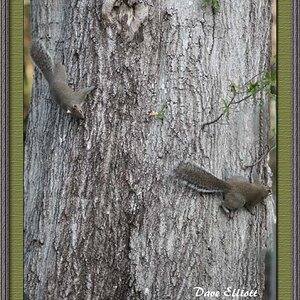
![[No title]](/data/xfmg/thumbnail/38/38264-552eb428d8a704186dcc43400f417d0f.jpg?1619738548)
![[No title]](/data/xfmg/thumbnail/38/38262-10a9668da9a2b36a92cddde57caf87bc.jpg?1619738547)
