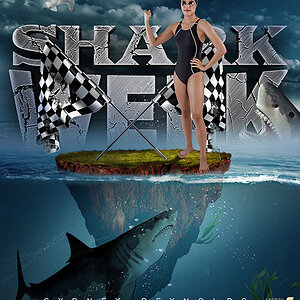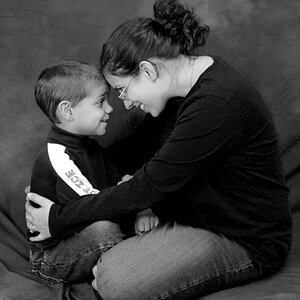ksasidhar
TPF Noob!
- Joined
- Sep 20, 2015
- Messages
- 53
- Reaction score
- 6
- Can others edit my Photos
- Photos OK to edit
I have recently started taking photos in aperture and shutter priority modes. I took some pictures at the beach and riverside recently. Comments regarding anything from composition to camera settings to picture quality will be very useful in my learning process. Please give your suggestions and comments for the attached pictures.









![[No title]](/data/xfmg/thumbnail/35/35869-2e4166624c383d0d2dec81e5b0f6e5dd.jpg?1619737196)

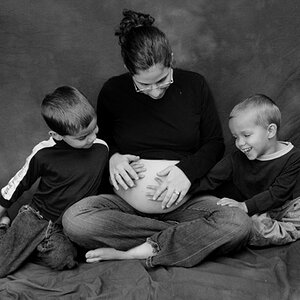

![[No title]](/data/xfmg/thumbnail/35/35870-e324e80cd11d99176357e12cd2ba3b8a.jpg?1619737196)