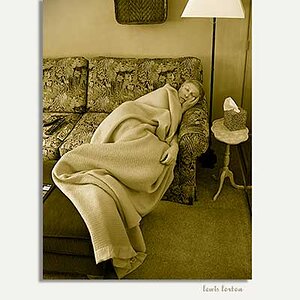iluvphotography
TPF Noob!
- Joined
- May 5, 2006
- Messages
- 132
- Reaction score
- 0
- Location
- Vancouver, Canada
- Can others edit my Photos
- Photos OK to edit
My Canon SD750 takes better pictures than my Canon XSI. What is wrong with me???
They are more vivid, sharper and overall better shots!!
They are more vivid, sharper and overall better shots!!





![[No title]](/data/xfmg/thumbnail/42/42348-b961c40032587da9952402de14b5976a.jpg?1619740146)