Alessandra
TPF Noob!
- Joined
- May 30, 2006
- Messages
- 26
- Reaction score
- 0
Hey!I'm new here and i'm really happy to have found this comunity.My greatest passion (if i may say so), is photography, esspecialy portrait photography. I'm willing to learn as much as i can from you and possibly become professional.For starters i'm going to post one of my latest portraits.I'm hoping to recive as many critiques as possible, so please, no matter if it's in favor or not, post your opinions and stress out the faults.
Thanks in advance!
Alessa
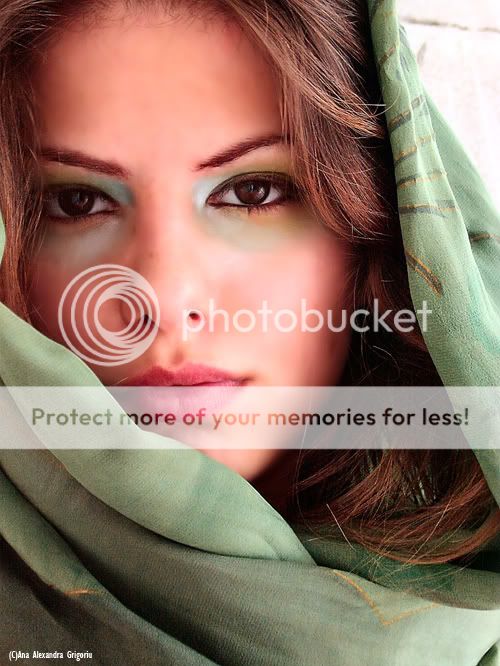
Thanks in advance!
Alessa
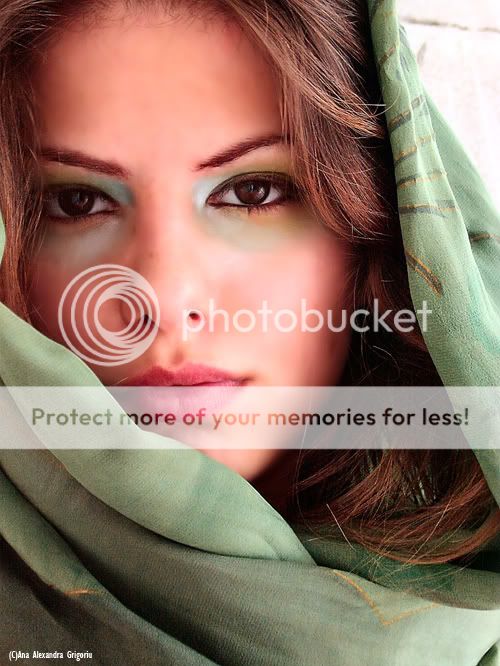


![[No title]](/data/xfmg/thumbnail/30/30872-cd51e29bb57fff318ae9841cb002aa5b.jpg?1734158857)
![[No title]](/data/xfmg/thumbnail/37/37614-3833b9d2e46075829c91cf9c0f47af69.jpg?1734170740)





![[No title]](/data/xfmg/thumbnail/37/37606-3c9ffb5906173fa2aa489341967e1468.jpg?1734170733)


![[No title]](/data/xfmg/thumbnail/30/30861-fee88082ba36d0c3b443492fe3f3f1cd.jpg?1734158818)
![[No title]](/data/xfmg/thumbnail/30/30875-d76f1fa085aee4334cb6b0cd62bb5e2d.jpg?1734158867)