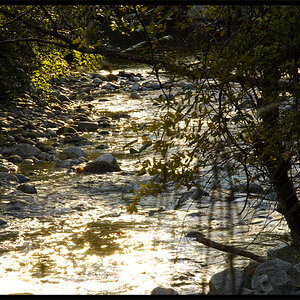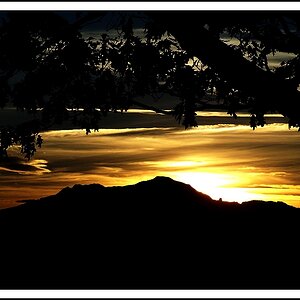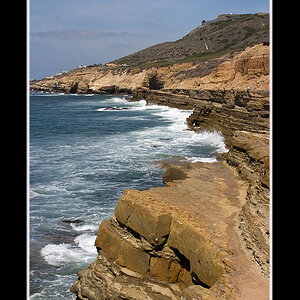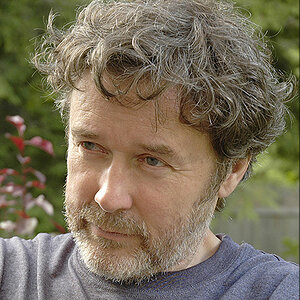Summer75
TPF Noob!
- Joined
- Dec 25, 2015
- Messages
- 93
- Reaction score
- 5
- Can others edit my Photos
- Photos OK to edit
I have calibrated my monitor and my prints are coming back great. I do find that now they look quite bright when viewing on my cell phone or other devises. I am wondering if anyone else posts "darker" photos online and has another set of photo files for "print ready"? I thought of doing that but than it didn't seem logical as I didn't know which to give the client.