Ashok
TPF Noob!
I have a canon powershot A520 and this is the picture I took last night with it...
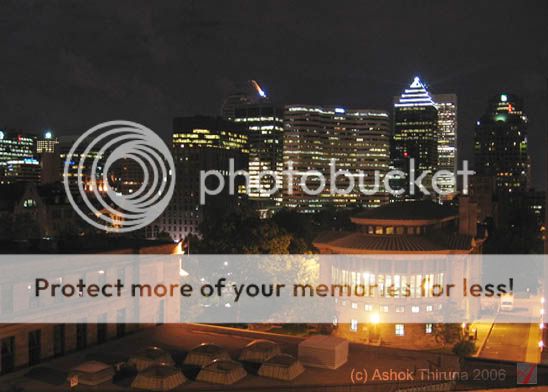
the setting I used for the above picture was slow shutter
what settings should I should to get the picture in the link below. http://www.lwn-photo.com/images/Tours/HHBus/Ferry_Bldg_0702.jpg
Thanks,
Ashok
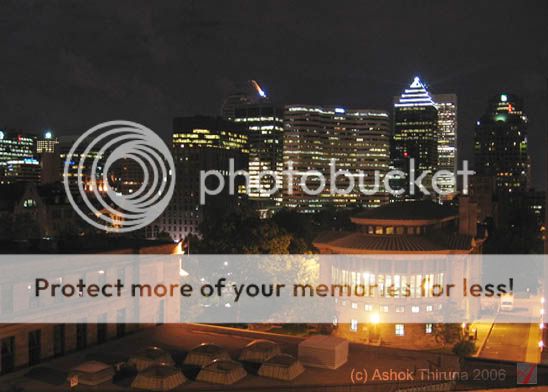
the setting I used for the above picture was slow shutter
what settings should I should to get the picture in the link below. http://www.lwn-photo.com/images/Tours/HHBus/Ferry_Bldg_0702.jpg
Thanks,
Ashok












![[No title]](/data/xfmg/thumbnail/32/32713-7df5aadb952fa8e00260cc48bbf6ab0b.jpg?1734162330)
