colbyjames
TPF Noob!
- Joined
- Feb 10, 2010
- Messages
- 6
- Reaction score
- 0
- Location
- Southern Oregon
- Can others edit my Photos
- Photos NOT OK to edit
Hello! First post here...
So I'm constructing light boxes for a photo project I'm working on right now. I built one today and put a test lamp inside and found that the light blasted out my images. I've never used light boxes before.
For reference, they are dark images - this is one of them, though they are a series of 11, possibly 12.

All of the blacks turned to middle-gray. I'm assuming I need to print these images significantly darker and highly saturated, kind of like a piece of slide film? How do I know how much to reduce my exposure and increase my saturation for such a print?
Crummy cell-phone pic example below. The test light was just whatever bulb was handy - so it's the wrong color, voltage and type. I'm going to use very white light - fluorescent tubes mounted on either side. These boxes are double-sided, so 2 images presented per box. You can see the upper half of the image is very light-colored, when it should be almost black. How should I go about modifying my images for this type of presentation? Is paper type/thickness crucial too?
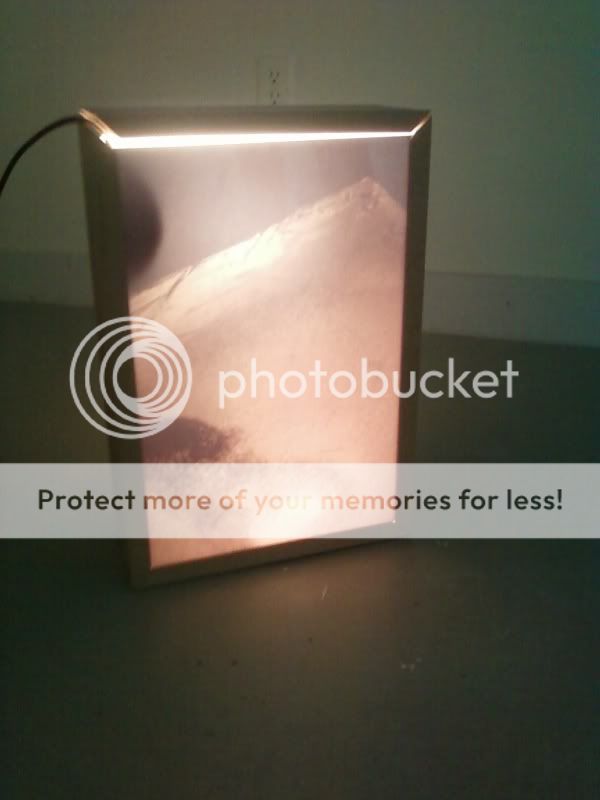
FWIW, I'm constructing these boxes from 1x5.5" ash. The images are placed between a piece of glass and a piece of light-diffusing material and slipped into grooves in the wood. For reference:

Just a crummy cell phone picture. I still need to figure out what color to paint or stain the box. I'm reluctant to go with black because I'm afraid it will clash with the absolute blacks of my images.
Thanks for the thoughts/help!!
So I'm constructing light boxes for a photo project I'm working on right now. I built one today and put a test lamp inside and found that the light blasted out my images. I've never used light boxes before.
For reference, they are dark images - this is one of them, though they are a series of 11, possibly 12.

All of the blacks turned to middle-gray. I'm assuming I need to print these images significantly darker and highly saturated, kind of like a piece of slide film? How do I know how much to reduce my exposure and increase my saturation for such a print?
Crummy cell-phone pic example below. The test light was just whatever bulb was handy - so it's the wrong color, voltage and type. I'm going to use very white light - fluorescent tubes mounted on either side. These boxes are double-sided, so 2 images presented per box. You can see the upper half of the image is very light-colored, when it should be almost black. How should I go about modifying my images for this type of presentation? Is paper type/thickness crucial too?
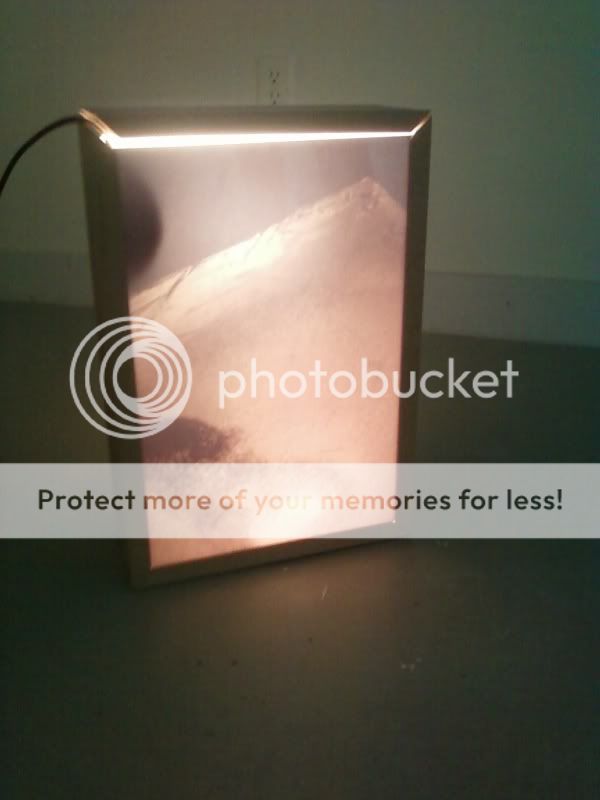
FWIW, I'm constructing these boxes from 1x5.5" ash. The images are placed between a piece of glass and a piece of light-diffusing material and slipped into grooves in the wood. For reference:

Just a crummy cell phone picture. I still need to figure out what color to paint or stain the box. I'm reluctant to go with black because I'm afraid it will clash with the absolute blacks of my images.
Thanks for the thoughts/help!!


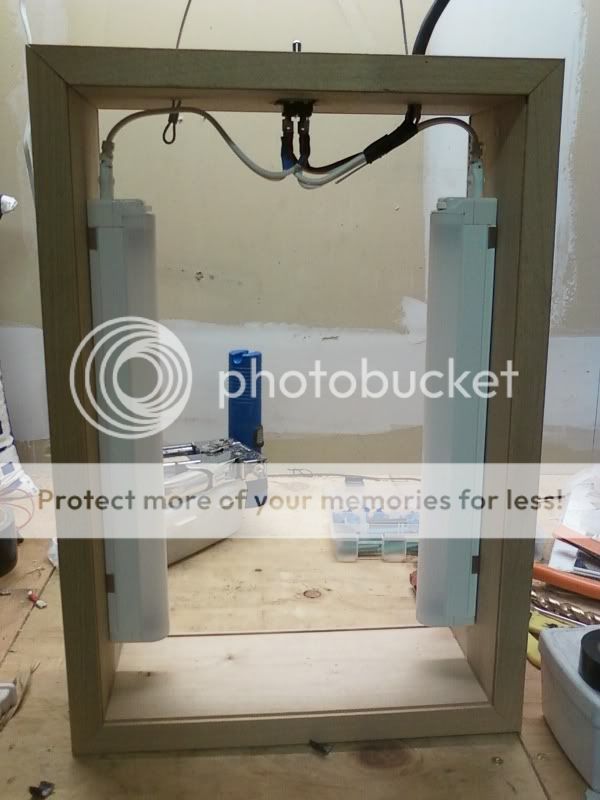

![[No title]](/data/xfmg/thumbnail/35/35967-ee5e7220e6f5cbd7d70fb99fe8ce5038.jpg?1619737285)
![[No title]](/data/xfmg/thumbnail/42/42485-78d600ec012514df268a482c4c59bb62.jpg?1619740196)
![[No title]](/data/xfmg/thumbnail/42/42486-757c2978c4ecfb0e9dbfca10a0e2d240.jpg?1619740196)








![[No title]](/data/xfmg/thumbnail/42/42453-e95056d39ba6f0ce0e7a7fff81041853.jpg?1619740190)