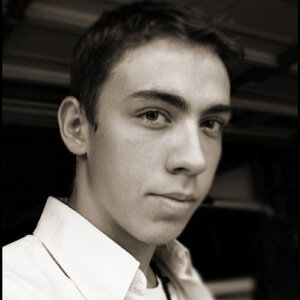DeepSpring
TPF Noob!
- Joined
- Jul 12, 2006
- Messages
- 1,451
- Reaction score
- 0
- Location
- Los Angeles
- Website
- www.joshualights.com
- Can others edit my Photos
- Photos OK to edit
I have an epson stylus CX3810 and i have been printing thru adobe lightroom.
All of my pictures come out almost completely desaturated the color is horrible. I have messed with the properties a little bit but i dont really understand it all. I have used a few different photo papers. I cant seem to get it to print nice colors. If anyone had any ideas what to do to solve it would be greatly appreciated. Now its not an old printer or anything maybe 2 or 3 months and the ink is new. thank you
All of my pictures come out almost completely desaturated the color is horrible. I have messed with the properties a little bit but i dont really understand it all. I have used a few different photo papers. I cant seem to get it to print nice colors. If anyone had any ideas what to do to solve it would be greatly appreciated. Now its not an old printer or anything maybe 2 or 3 months and the ink is new. thank you