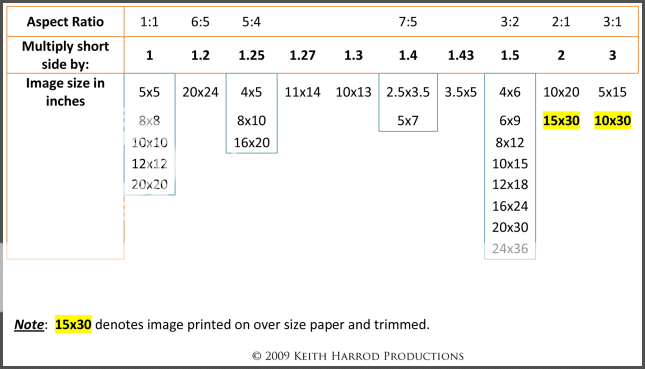I generally tend to shoot 'wider' than needed to give me flexibility when cropping for printing later on. I've also gone through a steady progression of cameras from a 3mp Canon G3 to 22mp 5D3 so I have the ability to change a landscape format photograph to portrait, if I want, and still have enough pixels left to get a decent printed image. I did some major cropping a couple of weeks ago for a baptism service realizing too late that I had inadvertently mounted my 16-35 rather than 24-105 and everything was 'too wide'.
I don't generally print everything, but for what I will be printing, I create a separate folder for each cropped size (4x6, 5x7, etc) and then using the pre-defined crop sizes in Photoshop Elements, I crop the previously fully-post-processed images to the sizes I want, preserving the original, uncropped versions. The advantages of doing the cropping myself to the desired image size lets =ME= make the choices of what to include and exclude rather than someone else or, worse yet, my photo-printing program, which cuts off arms on one side of the photo and retains distracting elements on the other side, etc.