domromer
TPF Noob!
- Joined
- Aug 11, 2007
- Messages
- 878
- Reaction score
- 0
- Location
- Eugene, Oregon
- Website
- www.flickr.com
- Can others edit my Photos
- Photos NOT OK to edit
I hardly ever print anything but I need to print a collection for one of my classes.
I sent a print to a local camera store and it was cropped quite a bit as an 8x10. They explained that the dslr format and 8x10 aren't the same "shape"(can't think of the right word) . That to print an 8x10 the original images needs to be cropped.
So after reading a bit of my photoshop book I think I have the cropping figured out. Tell me if this sounds right.
1. Resize the pic to 300dpi and turn off resampling, The photo will shrink to the largest size possible at 300 dpi.
2. turn on the rulers. Usually I think my pics are around 13x7.33 at 300 dpi.
3 Then get the crop tool and drag it out till it is 8x10 then move it around the pic until I get the view I want.
4. crop it, in theroy this is now an 8x10 at 300dpi. SO when I drop it off at the lab this is the end result I should see.
Does this sound about right to you guys?
I sent a print to a local camera store and it was cropped quite a bit as an 8x10. They explained that the dslr format and 8x10 aren't the same "shape"(can't think of the right word) . That to print an 8x10 the original images needs to be cropped.
So after reading a bit of my photoshop book I think I have the cropping figured out. Tell me if this sounds right.
1. Resize the pic to 300dpi and turn off resampling, The photo will shrink to the largest size possible at 300 dpi.
2. turn on the rulers. Usually I think my pics are around 13x7.33 at 300 dpi.
3 Then get the crop tool and drag it out till it is 8x10 then move it around the pic until I get the view I want.
4. crop it, in theroy this is now an 8x10 at 300dpi. SO when I drop it off at the lab this is the end result I should see.
Does this sound about right to you guys?



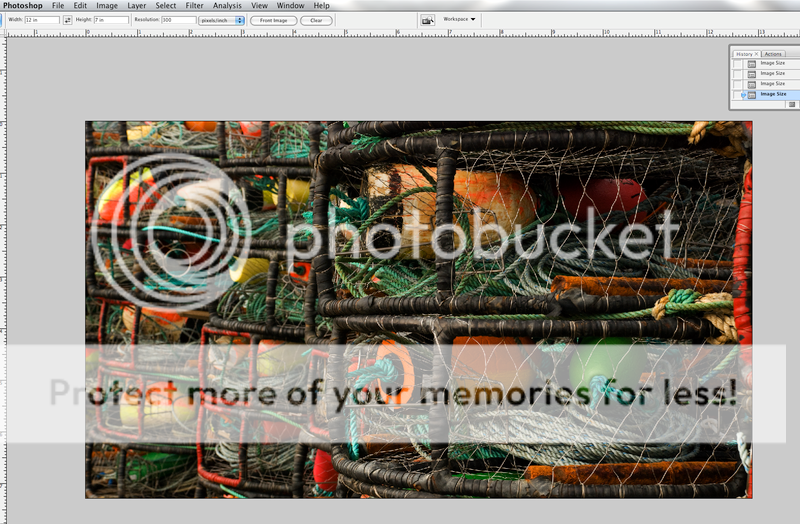

![[No title]](/data/xfmg/thumbnail/37/37518-fb05b52482bd05e84fb73316ba1a9c8f.jpg?1619738128)

![[No title]](/data/xfmg/thumbnail/33/33421-38d09827e584b8381c5e3a468cdf0159.jpg?1619735961)
![[No title]](/data/xfmg/thumbnail/35/35268-34a315519597f60516d59124092e9bc2.jpg?1619736971)



![[No title]](/data/xfmg/thumbnail/35/35270-a66987e049fb56c03e604b4c77910b81.jpg?1619736972)

![[No title]](/data/xfmg/thumbnail/35/35269-511d1e0ac8ed5256fd706829d2ecb719.jpg?1619736972)