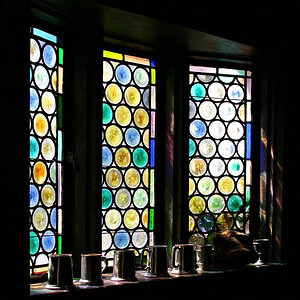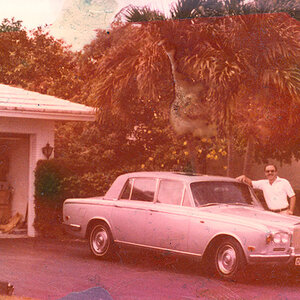heymickey
TPF Noob!
- Joined
- Apr 10, 2010
- Messages
- 3
- Reaction score
- 0
- Location
- usa
- Can others edit my Photos
- Photos OK to edit
Hello,
I've started running into some problems with my photos where there are spots with rather visible pixels - this happens especially in highlights on images. I've only really noticed this happening in the last couple of months. I attempted to find an unedited photo where I could try and show an area where this is happening so hopefully this will give you an idea of what I am talking about (the problem appears even stronger on the web).
Is this something I can fix with the settings on my camera, better lighting, etc. or is there something wrong with the camera itself?
Thank you for you help!!

I've started running into some problems with my photos where there are spots with rather visible pixels - this happens especially in highlights on images. I've only really noticed this happening in the last couple of months. I attempted to find an unedited photo where I could try and show an area where this is happening so hopefully this will give you an idea of what I am talking about (the problem appears even stronger on the web).
Is this something I can fix with the settings on my camera, better lighting, etc. or is there something wrong with the camera itself?
Thank you for you help!!