hss001
TPF Noob!
- Joined
- Jul 7, 2023
- Messages
- 7
- Reaction score
- 0
- Location
- UK
- Can others edit my Photos
- Photos NOT OK to edit
I've got several hundred photos to scan, and after trying several scanners settled on the Epson FastFoto FF-680W.
I'm quite pleased with the speed and results of the scanned photos, with auto enhancing enabled.
To improve the quality of the scans I have found that taking the raw scan, running Topaz Denoise AI over it, then applying custom edits in Photoshop results in a better quality photo with less noise.
Denoise AI can batch denoise photos so the only thing I am missing is some software to batch auto-enhance them.
Anyone tried this before or can recommend suitable software for batch auto-enhancing photos?
TIA
I'm quite pleased with the speed and results of the scanned photos, with auto enhancing enabled.
To improve the quality of the scans I have found that taking the raw scan, running Topaz Denoise AI over it, then applying custom edits in Photoshop results in a better quality photo with less noise.
Denoise AI can batch denoise photos so the only thing I am missing is some software to batch auto-enhance them.
Anyone tried this before or can recommend suitable software for batch auto-enhancing photos?
TIA





![[No title]](/data/xfmg/thumbnail/38/38724-0b9c26c57726c91c6c504310e4428e55.jpg?1619738702)


![[No title]](/data/xfmg/thumbnail/38/38722-8003d9d84f1c7164b5c8f2b884c2e428.jpg?1619738702)


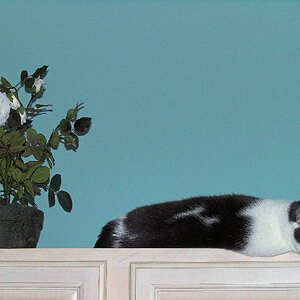
![[No title]](/data/xfmg/thumbnail/38/38723-12789924db409b40399a402700ac823c.jpg?1619738702)
![[No title]](/data/xfmg/thumbnail/38/38720-f0f83c1b09a42065eefec8923841d54d.jpg?1619738701)

![[No title]](/data/xfmg/thumbnail/32/32638-22cfef06fc91cb3aee39b7b55c36198d.jpg?1619735555)