NJMAN
TPF Noob!
- Joined
- Aug 1, 2006
- Messages
- 2,104
- Reaction score
- 2
- Can others edit my Photos
- Photos NOT OK to edit
I have been hired by a national office magazine to do a series of professional office shots (candids and poses) for an upcoming article soon to be published in the September issue of their magazine.
Does anyone have any tips for poses, lighting, composition, or know of any good examples of corporate/office photos to look at for inspiration?
I will be doing the shoot tomorrow afternoon, so I dont have much time to prepare.
Thanks!
Does anyone have any tips for poses, lighting, composition, or know of any good examples of corporate/office photos to look at for inspiration?
I will be doing the shoot tomorrow afternoon, so I dont have much time to prepare.
Thanks!

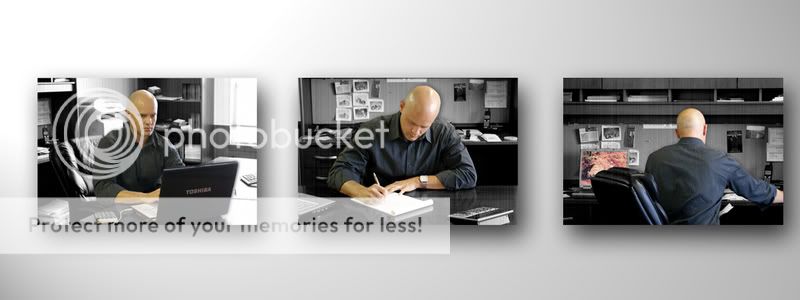
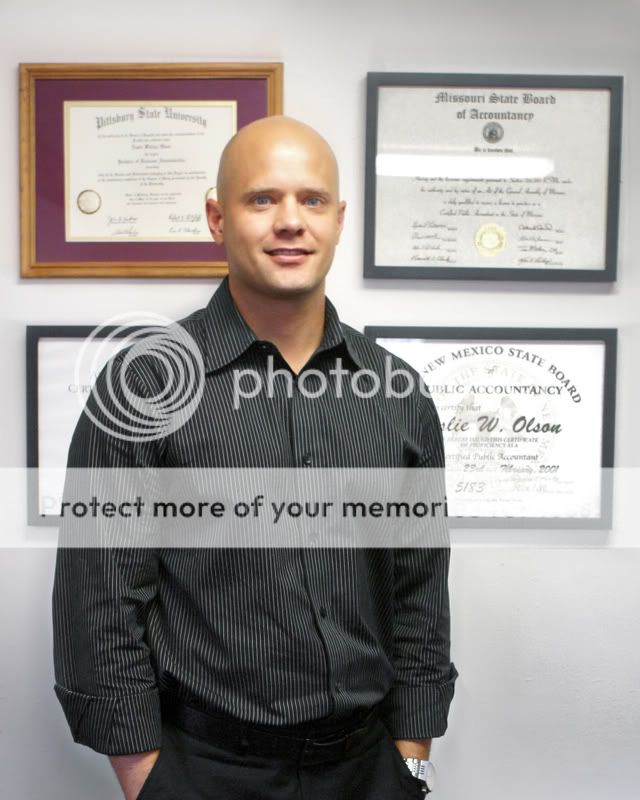
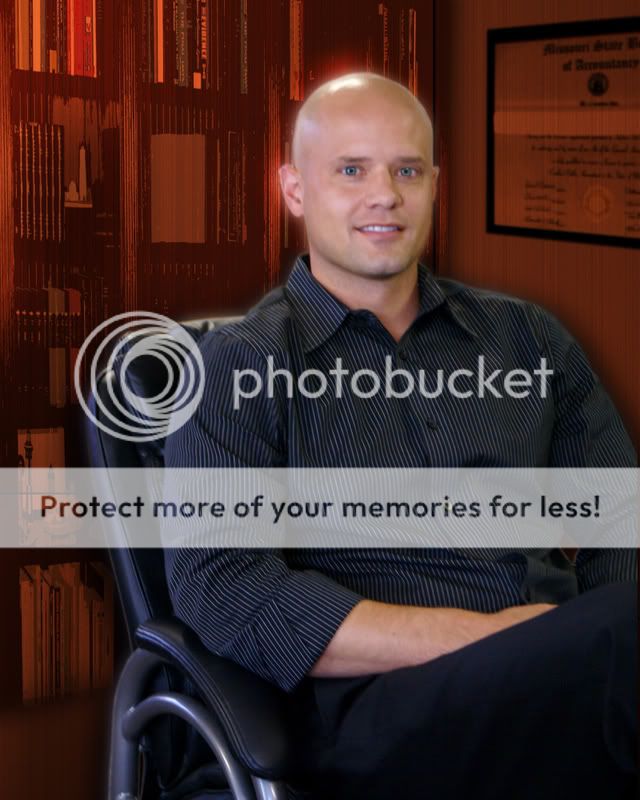
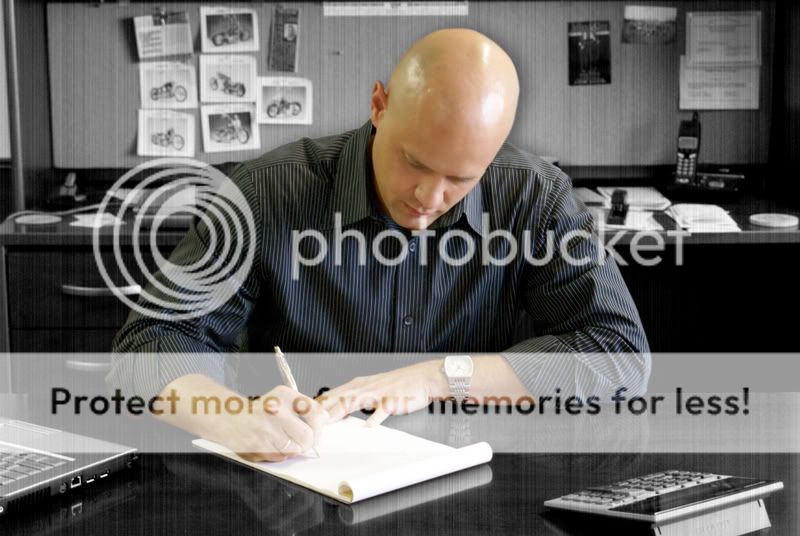
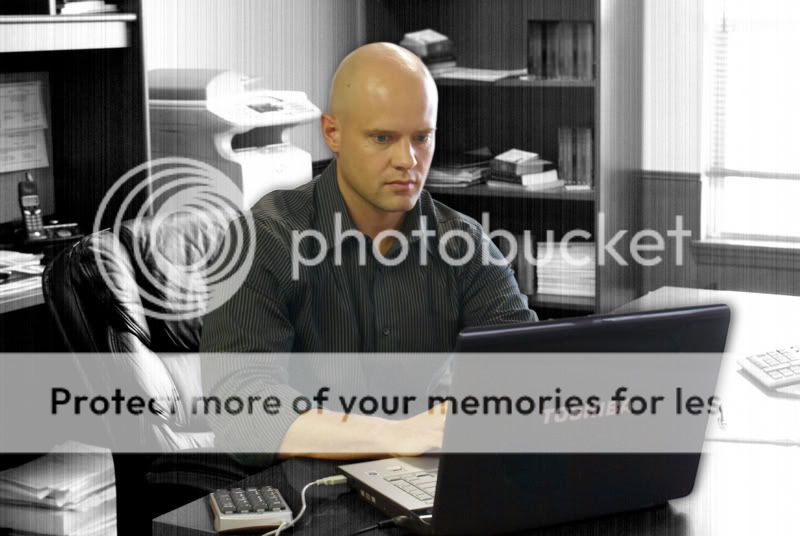
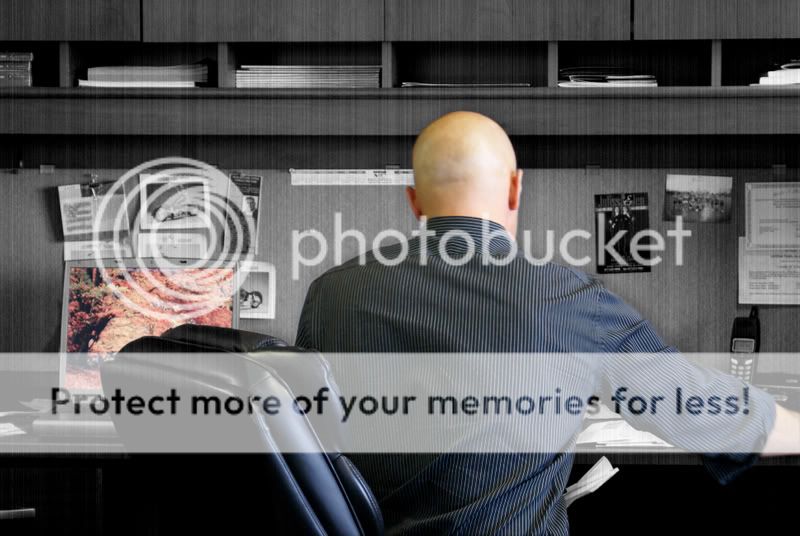





![[No title]](/data/xfmg/thumbnail/37/37605-90c8efaef5b7d1f52d4bf8e7dfd33673.jpg?1619738148)




![[No title]](/data/xfmg/thumbnail/36/36398-33d875428a7eefdf5b31188ec0f555a5.jpg?1619737551)
