Jesse17
TPF Noob!
- Joined
- Feb 7, 2016
- Messages
- 24
- Reaction score
- 6
- Can others edit my Photos
- Photos OK to edit
My photography club is putting on a free camera/photography workshop for beginners just learning how to use their DSLR. I was just working on my presentation about the exposure triangle and the M A S P modes when it occurred to me I don't really know what Program mode does exactly. I tried looking it up and it seems like it's just auto mode, but it adjust the aperture by letting you adjust the shutter and doing the opposite number of stops on the aperture. That makes sense to me, but I can't figure out how that is any different than using shutter priority in the first place.
Is it just that the camera pics a more artistic aperture/shutter combination for it's starting place than Auto would have? Or is it something like the camera takes more responsibility at guessing if it's a night shot or bright snowy shot, that shouldn't be exposed to a middle gray like auto would try to do?
I'm just not understanding what is different about using P instead of S/Tv. Can someone explain it to me? Thanks!
Is it just that the camera pics a more artistic aperture/shutter combination for it's starting place than Auto would have? Or is it something like the camera takes more responsibility at guessing if it's a night shot or bright snowy shot, that shouldn't be exposed to a middle gray like auto would try to do?
I'm just not understanding what is different about using P instead of S/Tv. Can someone explain it to me? Thanks!


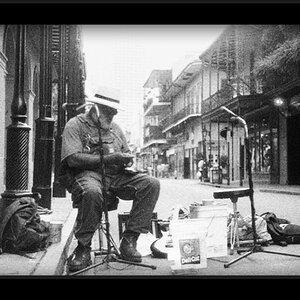








![[No title]](/data/xfmg/thumbnail/37/37656-96c70ee246b815f10e703ff6cd8acdc0.jpg?1619738172)

