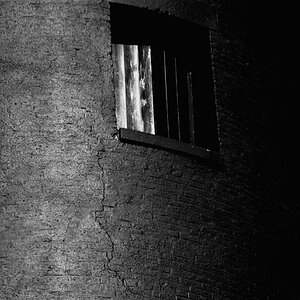ISI_Stang06
TPF Noob!
- Joined
- May 20, 2008
- Messages
- 41
- Reaction score
- 0
- Location
- Weslaco, TX (South Texas)
- Website
- www.myspace.com
- Can others edit my Photos
- Photos OK to edit
so after i finish editing the pics, how do i put my name in the corner of the pics like ive seen so many of you all do?
thanks
thanks







![[No title]](/data/xfmg/thumbnail/42/42457-a2cc06037a1ecaed84b9f0e5366fa8c7.jpg?1619740191)

![[No title]](/data/xfmg/thumbnail/42/42458-8274869c9294d2f0655f80c8f0e6048c.jpg?1619740191)