NateS
TPF Noob!
- Joined
- Sep 27, 2007
- Messages
- 2,750
- Reaction score
- 39
- Location
- Missouri
- Can others edit my Photos
- Photos NOT OK to edit
So, I'm planning to upgrade to the D90 in a month or so and wondering one thing. Am I going to be forced to upgrade to Capture NX 2 to handle the RAW files of the D90? If so, that kinda sucks since I just purchased Capture NX like 6 months ago.



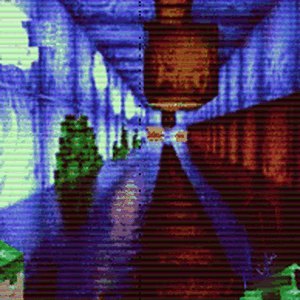
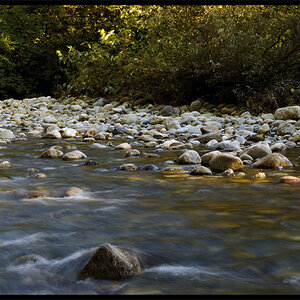


![[No title]](/data/xfmg/thumbnail/33/33337-23549254ce2ac92ac5cb86ac0366633f.jpg?1619735908)
![[No title]](/data/xfmg/thumbnail/33/33340-27d18dd642b5257e4b9a04a4c1feffd1.jpg?1619735910)



![[No title]](/data/xfmg/thumbnail/33/33339-c5b461af62b32f6b6529f1b334d818ba.jpg?1619735909)
