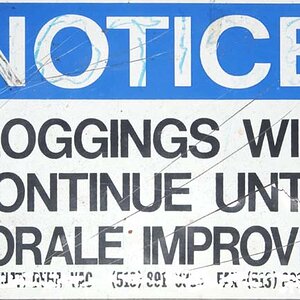flyin-lowe
TPF Noob!
- Joined
- Jan 5, 2009
- Messages
- 287
- Reaction score
- 6
- Can others edit my Photos
- Photos OK to edit
I am away from home and without my camera or manual so I have a quick question. While away I took the time to read Understanding Exposure and I learned a lot. My question is does my Canon XS have the ability to "tell me" what shutter speed or aperture to use when exposing a shot. Throughout the book Peterson states that in manual mode he picks an aperture and then points the camera and looks through the view finder and checks shutter speeds until his camera tells him which one is correct for the light conditions etc. Or he selects a shutter speed and then points the camera and adjust the aperture until the camera tells him which one will be correct. I understand that the subject of my picture will dictate shutter speed and depth of field will dictate aperture. But if I am outside shooting a family portrait can I set my aperture and then point my camera to the sky and let it help me with a shutter speed? I am still a newbie and have only used auto exposure, I have messed around in aperture and shutter mode and am getting out of auto but the way he talks more times then not he lets the camera tell him how to set up for a shot. I plan on reading on this when I get home but would like to hear from you guys before hand.






![[No title]](/data/xfmg/thumbnail/32/32155-5dfb2c8aee58498ba1862d4f34389669.jpg?1619735234)