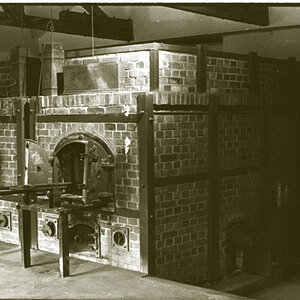kayliana
TPF Noob!
- Joined
- Aug 3, 2009
- Messages
- 109
- Reaction score
- 1
- Location
- Overton, Nv
- Can others edit my Photos
- Photos NOT OK to edit
I was wondering what a good desktop computer would be for photography. I don't have enough money for a mac. Can anyone tell me what a good computer with lots of memory would be for around $500? Thanks so much!







![[No title]](/data/xfmg/thumbnail/32/32161-a5da499a329f1fae945778aac75d4442.jpg?1619735234)
![[No title]](/data/xfmg/thumbnail/32/32158-8de1a90710a58144b47a0cee83a6c820.jpg?1619735234)

![[No title]](/data/xfmg/thumbnail/35/35871-d9de705fa64b06051419be6d3739d6ac.jpg?1619737197)