realitycheck3907
TPF Noob!
Alright guys everyone has seen the pictures of someone in black and white but the person is holding a flower which is still the original color of the flower. So far I dont know what to call this so I dont know how to find a tutorial for this on the internet. Does anyone have a tutorial or can tell me how to do this. I sure would appreciate this.
Oh yeah this is my first post, looking forward to getting to know you guys.
Oh yeah this is my first post, looking forward to getting to know you guys.





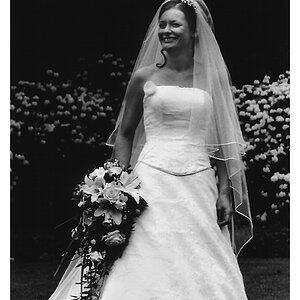

![[No title]](/data/xfmg/thumbnail/33/33359-a5cf76b8e843e82b3831650af6dfa6b3.jpg?1619735923)


![[No title]](/data/xfmg/thumbnail/41/41786-0de67cacf7270937b4833f67d003f9c2.jpg?1619739891)
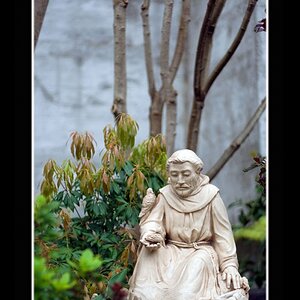
![[No title]](/data/xfmg/thumbnail/33/33361-f56184027ce743b2b7ba9d378a8bb426.jpg?1619735925)


