Nevica
TPF Noob!
- Joined
- Oct 18, 2008
- Messages
- 1
- Reaction score
- 0
- Can others edit my Photos
- Photos NOT OK to edit
Hello,
I own a Panasonic Lumix (Leica) digital camera.
I want to save the images in RAW format to retain as much information as possible instead of saving in jpg format in which (I understand) the image quality is slightly diminished. From here on how to I retain the image quality of a RAW image with minimal tinkering around with it?
I can use the software supplied to me with the camera which is SilkyPix Developer. Want I want to do is upload the RAW file into SilkyPix and then save as a jpg (with no tinkering) for more widespread use. How much information in the picture will I loose at this stage? Will it be the same as saving in jpg format in the camera?
Anyones knowledge will be helpful.
Nevica
I own a Panasonic Lumix (Leica) digital camera.
I want to save the images in RAW format to retain as much information as possible instead of saving in jpg format in which (I understand) the image quality is slightly diminished. From here on how to I retain the image quality of a RAW image with minimal tinkering around with it?
I can use the software supplied to me with the camera which is SilkyPix Developer. Want I want to do is upload the RAW file into SilkyPix and then save as a jpg (with no tinkering) for more widespread use. How much information in the picture will I loose at this stage? Will it be the same as saving in jpg format in the camera?
Anyones knowledge will be helpful.
Nevica



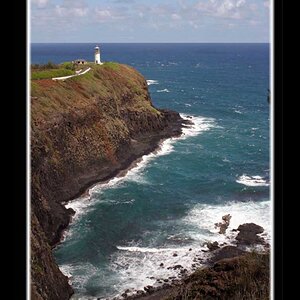
![[No title]](/data/xfmg/thumbnail/40/40305-2fbdc00adce4fac5e62dccb3f6f9c633.jpg?1619739413)

![[No title]](/data/xfmg/thumbnail/30/30990-df3df397f705643bc2c207cc9d579d08.jpg?1619734554)
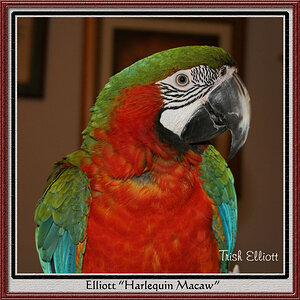
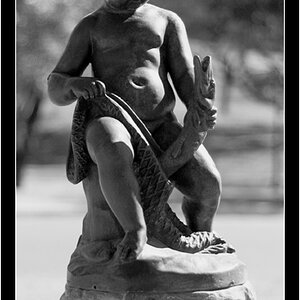


![[No title]](/data/xfmg/thumbnail/40/40304-a0ff25efbc1737761e8c4d43e2caa085.jpg?1619739412)

