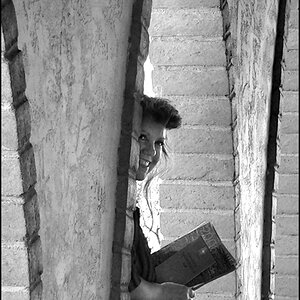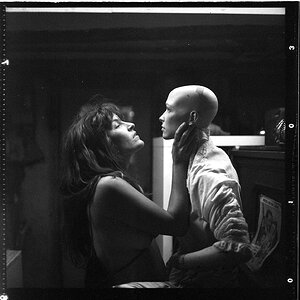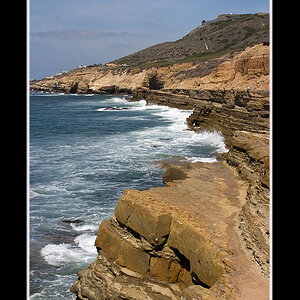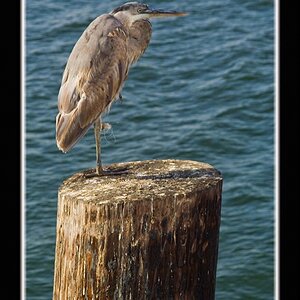paigegreen916
TPF Noob!
- Joined
- Jul 2, 2008
- Messages
- 136
- Reaction score
- 0
- Location
- Southern California
- Website
- tgpphotography.com
- Can others edit my Photos
- Photos NOT OK to edit
i shot in RAW for the first time last week. (family portraits) about 3 gigs from a 10.2 mp camera (which translates to about 550 images) and it is taking FOREVER to edit them. i can't preview the images so i have to open each one in the converter to even see the image, then it has to convert to Tiff. before i can edit in photoshop, then i have to convert to JPEG. before i can send them off to be printed and i still haven't even figured out how to do that! (its not given as a file option under "save as") the quality may be slightly better, but the headache is causing me to consider simple shooting in JPEG from now on!
*exhale*
sorry, i needed to vent.
*exhale*
sorry, i needed to vent.