Tighearnach
TPF Noob!
- Joined
- Oct 26, 2007
- Messages
- 224
- Reaction score
- 0
- Website
- www.flickr.com
- Can others edit my Photos
- Photos OK to edit
Hi
I use Photoshop elements 7 and am just trying to figure out if you are just doing some processing and no major editing to a photo
e.g
Straighten
WB
Exposure adjust
Recover Highlights
Contrast
Colour (vibrance slider)
Sharpen
Crop
then should you just go ahead and do it all with Adobe Raw.
All the above acts can be done by my Adobe Raw so is there any benefit to not doing some of these tasks in Raw and then converting to tiff and then carrying out these tasks?
Thanks for any help
T
I use Photoshop elements 7 and am just trying to figure out if you are just doing some processing and no major editing to a photo
e.g
Straighten
WB
Exposure adjust
Recover Highlights
Contrast
Colour (vibrance slider)
Sharpen
Crop
then should you just go ahead and do it all with Adobe Raw.
All the above acts can be done by my Adobe Raw so is there any benefit to not doing some of these tasks in Raw and then converting to tiff and then carrying out these tasks?
Thanks for any help
T





![[No title]](/data/xfmg/thumbnail/38/38444-6063bb59cb410c520a1ccccbe58db9c7.jpg?1619738614)


![[No title]](/data/xfmg/thumbnail/30/30991-43abf4dfee0a54010692c71c43f40981.jpg?1619734555)
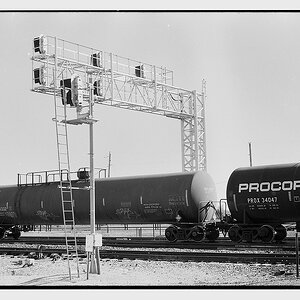
![[No title]](/data/xfmg/thumbnail/38/38443-d3f00036791c5f915b132320c9ac8865.jpg?1619738614)


