- Joined
- Jul 3, 2004
- Messages
- 3,714
- Reaction score
- 531
- Location
- Here N There
- Website
- img24.photobucket.com

The image is at 200% of a long exposure star trail shot. I couldn't do NR on the camera because I was doing continuous shots for stacking. Is there a good way to get rid of these color specks in photoshop? I've tried desaturate the color channel but it looks weird, unless there's a proper way of doing it. Thanks!





![[No title]](/data/xfmg/thumbnail/37/37522-f67b10bc5ee534f9bc21ee94917445b9.jpg?1619738129)


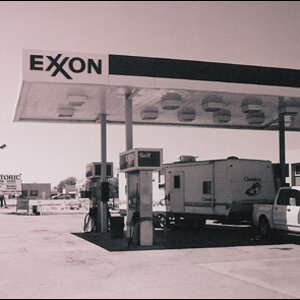



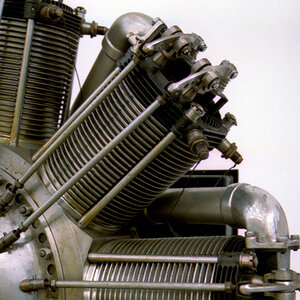

![[No title]](/data/xfmg/thumbnail/41/41921-10ae2355bbcea545815ebd932ee145a7.jpg?1619739944)