Charliedelta
TPF Noob!
I worked in Lightroom on the raw files of some pictures. I did all my editing, and then I have cropped, with the crop tool to improve composition.
I sent the resulting jpeg files to the person who is doing my website and the size was something like 1024x540 (that was just one of them, the others have similar height values, with the width remaining constant). The person who is doing my website asked me to change the size to 1381x1119. So I simply went to the export dialog, and changed the image sizing to 1381x1119. The new files don't match this proportions, I guess because of the way I have cropped them. Is it normal or am I doing something wrong?
Thanks
I sent the resulting jpeg files to the person who is doing my website and the size was something like 1024x540 (that was just one of them, the others have similar height values, with the width remaining constant). The person who is doing my website asked me to change the size to 1381x1119. So I simply went to the export dialog, and changed the image sizing to 1381x1119. The new files don't match this proportions, I guess because of the way I have cropped them. Is it normal or am I doing something wrong?
Thanks

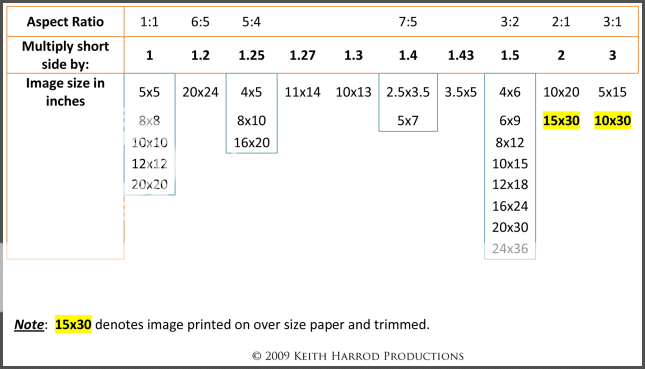




![[No title]](/data/xfmg/thumbnail/33/33847-620ea3a471c8ec2ae89451f9ee9dcb84.jpg?1734164166)





