Seijun
TPF Noob!
- Joined
- Apr 28, 2009
- Messages
- 4
- Reaction score
- 0
- Can others edit my Photos
- Photos NOT OK to edit
Hi all,
My job where I work is to edit our company's product photos for the web (ebay). We make figurines, and the color is very important. I am not an expert at photo correction by any means. I get a lot of instruction from my boss, but am wary of his knowledge considering he still worries about whether or not the photos are "resized to 72 dpi".
When I receive a photo it is in RAW, RGB format. My boss wants me to change it to CMYK before I do any color correction, then change it back to RGB when I am all done. He says CMYK has a great color gamut than RGB, gives me more control over what I am doing, is more accurate, etc, etc. I was under the impression though that CMYK is just for printing use..? Remember, these photos are purely for use on the web. Is it really best to switch the photos to CMYK before editing them?
My job where I work is to edit our company's product photos for the web (ebay). We make figurines, and the color is very important. I am not an expert at photo correction by any means. I get a lot of instruction from my boss, but am wary of his knowledge considering he still worries about whether or not the photos are "resized to 72 dpi".
When I receive a photo it is in RAW, RGB format. My boss wants me to change it to CMYK before I do any color correction, then change it back to RGB when I am all done. He says CMYK has a great color gamut than RGB, gives me more control over what I am doing, is more accurate, etc, etc. I was under the impression though that CMYK is just for printing use..? Remember, these photos are purely for use on the web. Is it really best to switch the photos to CMYK before editing them?

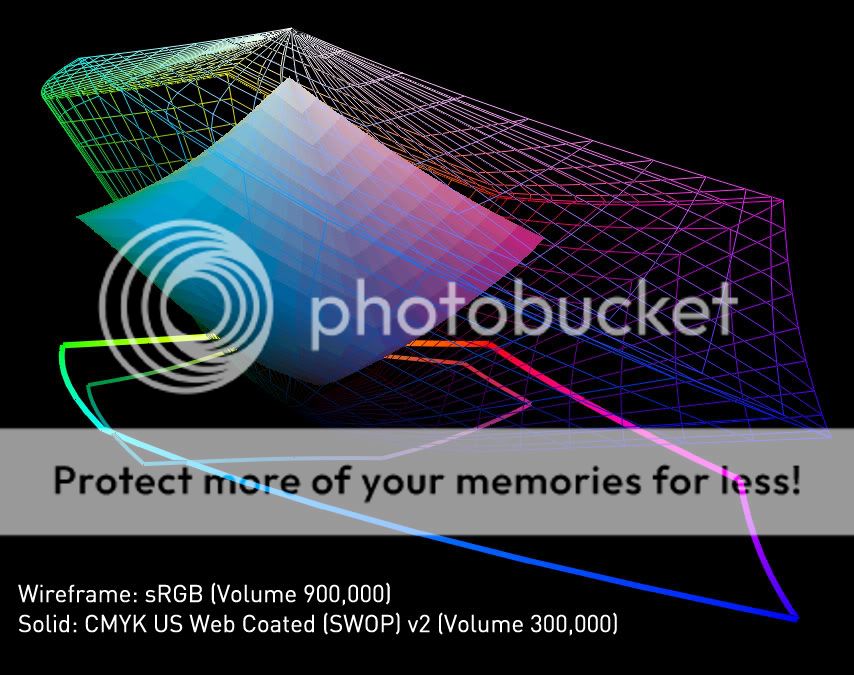



![[No title]](/data/xfmg/thumbnail/37/37603-739c5d9b541a083a12f2f30e45ca2b7b.jpg?1734170731)



![[No title]](/data/xfmg/thumbnail/37/37605-90c8efaef5b7d1f52d4bf8e7dfd33673.jpg?1734170732)




![[No title]](/data/xfmg/thumbnail/34/34129-d703825af0884060da6dd68f74046ef3.jpg?1734164643)