Peter_pan91
TPF Noob!
- Joined
- Aug 25, 2007
- Messages
- 225
- Reaction score
- 0
- Location
- bologna (italy)
- Can others edit my Photos
- Photos OK to edit
So i was out in the garden this afternoon....


What do you think? C&C welcome (duh... )
)
Edit:mmm it's not sharp at all here on the web:meh: (why??)...anyway, the rose should be way sharper :x
Edit 2: nevermind, i put the full size image


What do you think? C&C welcome (duh...
Edit:mmm it's not sharp at all here on the web:meh: (why??)...anyway, the rose should be way sharper :x
Edit 2: nevermind, i put the full size image





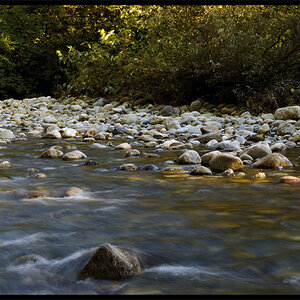

![[No title]](/data/xfmg/thumbnail/40/40310-01bec1b9b7918522bf21a09cf75c5266.jpg?1619739414)






![[No title]](/data/xfmg/thumbnail/42/42271-5db67ba3109fc5edfe486ca6046bcc96.jpg?1619740080)
